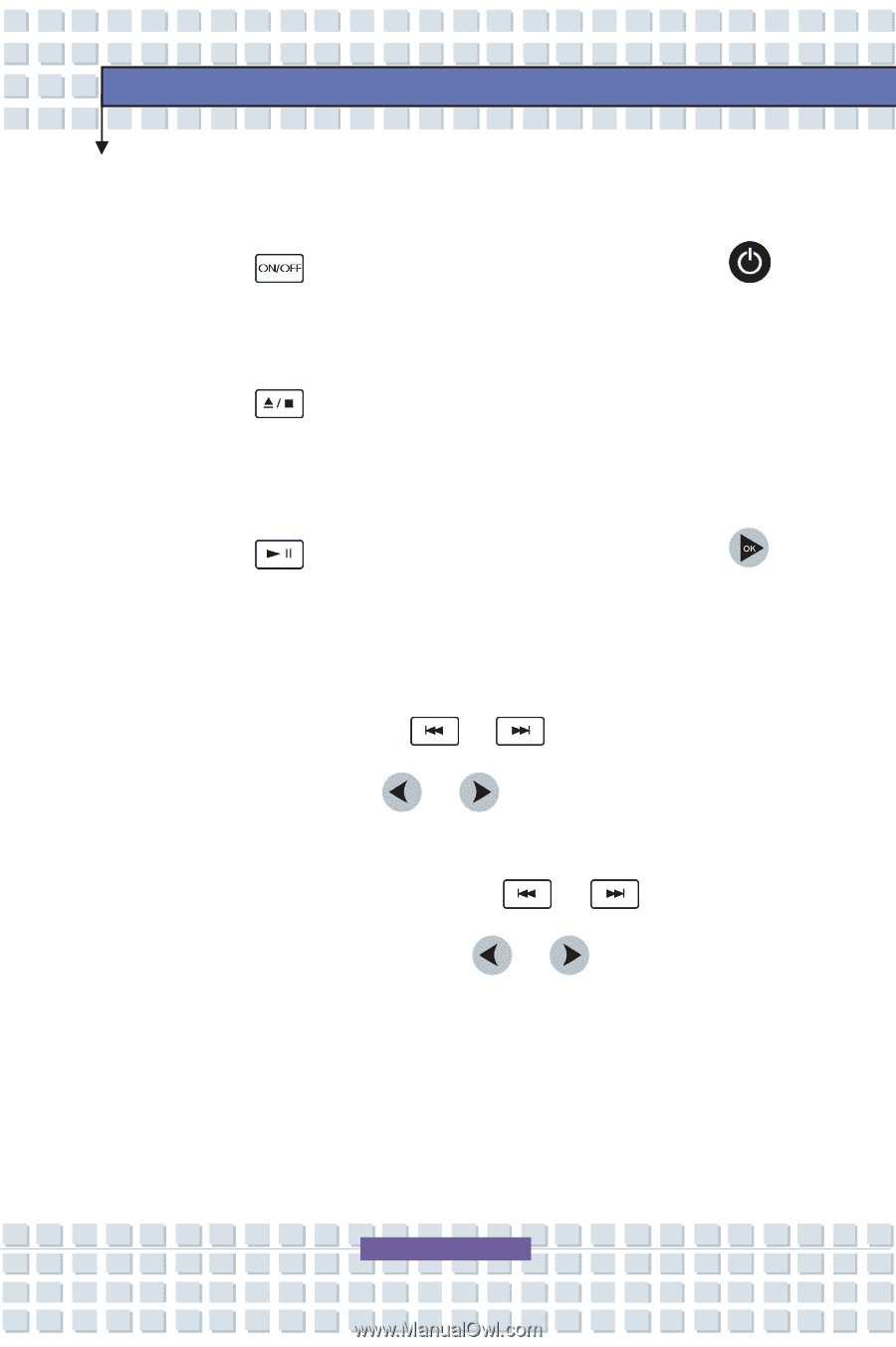MSI M630 User Manual - Page 38
Playback
 |
View all MSI M630 manuals
Add to My Manuals
Save this manual to your list of manuals |
Page 38 highlights
M630 Getting Started Playback 1. Press the button on the Multimedia Direct Play Panel (Or, the button on the remote controller) to power on the Multimedia Direct Play Function. 2. Press the button on the Multimedia Direct Play Panel to eject the disk tray. Place a desired multimedia disk into the disk tray and then close this disk tray. 3. Press the button on the Multimedia Direct Play Panel (Or, the button on the remote controller) to start the playback. During playback, press this button to pause the playback. Press again to start the playback again. 4. During playback, press the or button on the Multimedia Direct Play Panel (Or, the or button on the remote controller) to skip to the previous or the next track. 5. During playback, press and hold the or button on the Multimedia Direct Play Panel (Or, the or button on the remote controller) to rewind or fast-forward the current track. 2-22