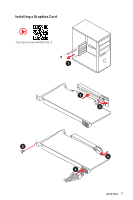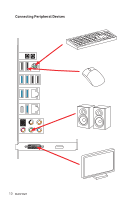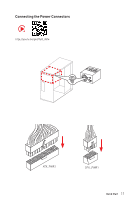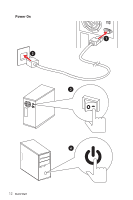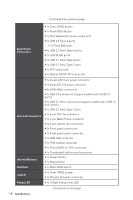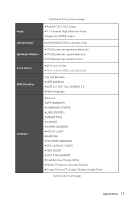14
Contents
JTPM1: TPM Module Connector
...........................................................................
44
JBAT1: Clear CMOS (Reset BIOS) Jumper
...........................................................
44
BIOS_SW1: Multi-BIOS Switch
.............................................................................
45
POWER1, RESET1: Power Button, Reset Button
.................................................
46
JLED1: RGB LED connector
.................................................................................
46
Onboard LEDs
......................................................................................................
47
EZ Debug LED
.......................................................................................................
47
PCIe x16 slot LEDs
................................................................................................
47
DIMM LEDs
...........................................................................................................
47
XMP LED
...............................................................................................................
47
Fan LEDs
...............................................................................................................
48
Multi-BIOS LEDs
...................................................................................................
48
JPWRLED1: LED light demonstration power input connector
............................
48
Debug Code LED
...................................................................................................
49
Hexadecimal Character Table
..............................................................................
49
Boot Phases
..........................................................................................................
49
Debug Code LED Table
.........................................................................................
49
ACPI States Codes
................................................................................................
51
CPU Temperature
.................................................................................................
51
Updating LED Firmware
.......................................................................................
52
BIOS Setup
...........................................................................................................
53
Entering BIOS Setup
.............................................................................................
53
Resetting BIOS
......................................................................................................
54
Updating BIOS
.......................................................................................................
54
EZ Mode
................................................................................................................
56
Advanced Mode
....................................................................................................
58
SETTINGS
..............................................................................................................
59
Advanced
...............................................................................................................
59
Boot
.......................................................................................................................
64
Security
.................................................................................................................
65
Save & Exit
............................................................................................................
66
OC
..........................................................................................................................
67
M-FLASH
..............................................................................................................
73
OC PROFILE
..........................................................................................................
74
Software Description
...........................................................................................
75
Installing Windows
®
10
.........................................................................................
75
Installing Drivers
..................................................................................................
75
Installing Utilities
.................................................................................................
75
APP MANAGER
.....................................................................................................
76
LIVE UPDATE 6
......................................................................................................
77