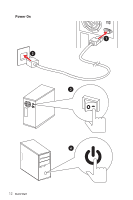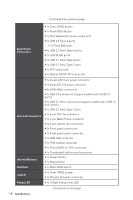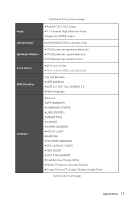MSI X299 SLI PLUS User Manual - Page 17
Supports RAID 0 and RAID1 for M.2 PCIe storage devices, Supports RAID 0, RAID1
 |
View all MSI X299 SLI PLUS manuals
Add to My Manuals
Save this manual to your list of manuals |
Page 17 highlights
Storage RAID USB Continued from previous page Intel® X299 Chipset y 8x SATA 6Gb/s ports* y 2x M.2 slots (Key M)* ƒ Supports up to PCIe 3.0 x4 and SATA 6Gb/s ƒ M2_1 slot supports 2242/ 2260 /2280 storage devices ƒ M2_2 slot supports 2242/ 2260 /2280/ 22110 storage devices ƒ Intel® Optane™ Memory Ready for all M.2 slots ** y 1x U.2 port *** ƒ Supports PCIe 3.0 x4 NVMe storage y Supports Intel® Smart Response Technology **** * M.2 slots and SATA ports share the same bandwidth. Please refer to page 38 for U.2, M.2 & SATA combination table. ** Please refer to page 101 for Intel® Optane™ Memory Configuration. *** PCI_E3 shares bandwidth with U2_1. If you install a PCI_E3 device, the U2_1 will be disabled. **** The functions will be supported depend on the CPU. Intel® X299 Chipset y Supports RAID 0, RAID1, RAID 5 and RAID 10 for SATA storage devices y Supports RAID 0 and RAID1 for M.2 PCIe storage devices* * M.2 PCIe RAID volume can be created with M.2/Optane Genie. Please refer to page 98 for Creating a M.2 PCIe SSD RAID with M.2/Optane Genie. y ASMedia® ASM3142 Chipset ƒ 3x USB 3.1 Gen2 (SuperSpeed USB 10Gbps) ports (1 Type-A port and 1 Type-C port on the back panel, 1 Type-C port available through the internal USB connector) y ASMedia® ASM1074 Hub ƒ 3x USB 3.1 Gen1 (SuperSpeed USB) ports on the back panel y Intel® X299 Chipset ƒ 5x USB 3.1 Gen1 (SuperSpeed USB) ports (1 Type-A port on the back panel, 4 ports available through the internal USB connectors) ƒ 8x USB 2.0 (High-speed USB) ports (4 Type-A ports on the back panel, 4 ports available through the internal USB connectors) Continued on next page Specifications 17