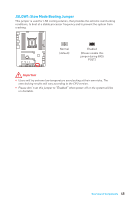MSI X99A SLI User Manual - Page 40
JUSB3~4: USB 2.0 Connectors, JLED1: RGB LED connector, MYSTIC LIGHT
 |
View all MSI X99A SLI manuals
Add to My Manuals
Save this manual to your list of manuals |
Page 40 highlights
JUSB3~4: USB 2.0 Connectors These connectors allow you to connect USB 2.0 ports on the front panel. 2 10 1 9 1 VCC 2 3 USB0- 4 5 USB0+ 6 7 Ground 8 9 No Pin 10 VCC USB1USB1+ Ground NC Important y Note that the VCC and Ground pins must be connected correctly to avoid possible damage. y In order to recharge your iPad,iPhone and iPod through USB ports, please install MSI® SUPER CHARGER utility. JLED1: RGB LED connector This connector allows you to connect the RGB LED strip. 1 1 +12V 2 G 3 R 4 B 1 Important y This connector supports 5050 RGB multi-color LED strips (12V/G/R/B) with the maximum power rating of 3A (12V). Note that the length of the strip shall be no longer than 2 meters, or the LED brightness would become weak. y Always turn off the power supply and unplug the power cord from the power outlet before installing or removing the RGB LED strip. y Please use the MYSTIC LIGHT APP to adjust, calibrate and control the LED light, please refer to the Software section for details. 40 Overview of Components