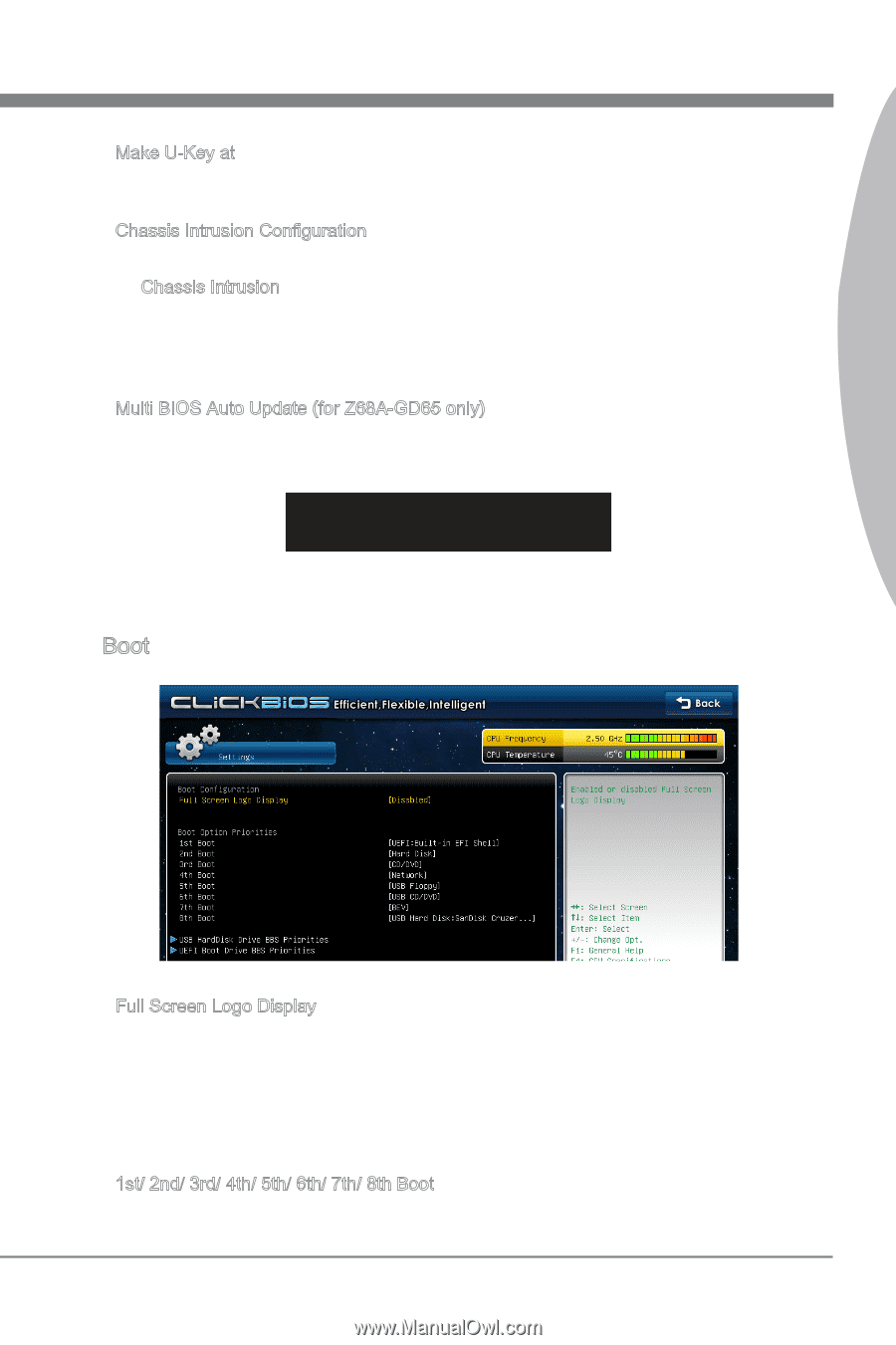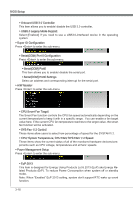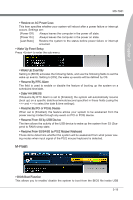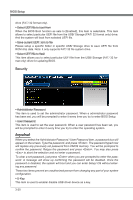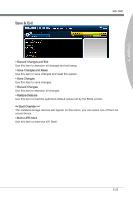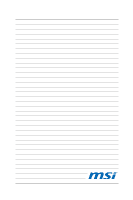MSI Z68A User Guide - Page 59
Make U-Key - gd65 driver
 |
View all MSI Z68A manuals
Add to My Manuals
Save this manual to your list of manuals |
Page 59 highlights
Chapter 3 MS-7681 ▶ Make U-Key at When the "U-Key" as sets to [Enabled], this item is selectable. This item allows you to specify the USB driver device. ▶ Chassis Intrusion Configuration Press to enter the sub-menu. ▶ Chassis Intrusion This item enables or disables the feature of recording the chassis intrusion status and issuing a warning message if the chassis is once opened. To clear the warning message, set the field to [Reset]. The setting of the field will automatically return to [Enabled] later. ▶ Multi BIOS Auto Update (for Z68A-GD65 only) When "Enabled", and the primary BIOS has failed, the system will allow the secondary BIOS to reflash the primary BIOS for booting successfully. The screen will show the progress message as below. Multi BIOS auto update starting. Flashing... XX% Do not press any buttons to shutdown or restart the computer during the BIOS flashing operation. Boot ▶ Full Screen Logo Display This item enables this system to show the company logo on the boot-up screen. Settings are: [Enabled] Shows a still image (logo) on the full screen at boot. [Disabled] Shows the POST messages at boot. == Set Boot Priority == ▶ 1st/ 2nd/ 3rd/ 4th/ 5th/ 6th/ 7th/ 8th Boot You can select the boot priorities in these items. 3-21