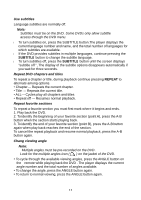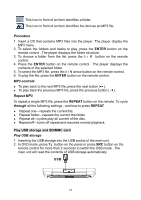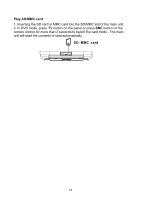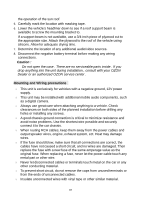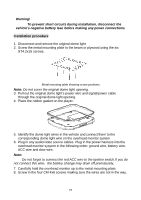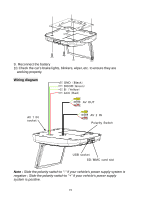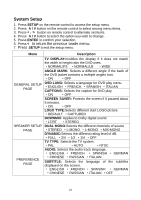Macrom M-DVD1022RV User Manual (English) - Page 19
Play SD/MMC card
 |
View all Macrom M-DVD1022RV manuals
Add to My Manuals
Save this manual to your list of manuals |
Page 19 highlights
Play SD/MMC card 1. Inserting the SD card or MMC card into the SD/MMC slot of the main unit. 2. In DVD mode, press button on the panel or press SRC button on the remote control for more than 2 seconds to switch the card mode . The main unit will read the contents of card automatically . 18

18
Play SD/MMC card
1. Inserting the SD card or MMC card into the SD/MMC slot of the main unit.
2. In DVD mode, press
button on the panel or press
SRC
button on the
remote control for more than 2 seconds to switch the card mode . The main
unit will read the contents of card automatically .