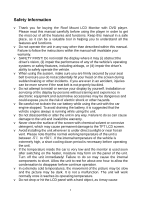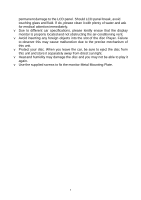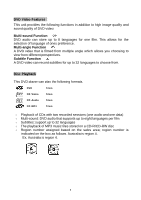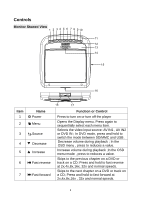Macrom M-DVD1022RV User Manual (English) - Page 2
Contents
 |
View all Macrom M-DVD1022RV manuals
Add to My Manuals
Save this manual to your list of manuals |
Page 2 highlights
Contents Safety information 2 DVD player features 4 DVD Video Features 5 Disc playback 5 Controls...6 Monitor Stowed View 6 Monitor Open View 7 Remote Control 8 Operations...10 Open the monitor 10 Stow the monitor 10 Handing disc 10 Turn the player on 11 Turn the player off 11 Chang the image aspect ration 11 Adjust the display 11 Care and Maintenance 12 Use the remote control 12 Replace the battery in the remote control 13 Play...14 Play DVD disc 14 Play Audio CD disc 16 Play MP3 disc 16 Play USB storage 17 Play SD/MMC card 18 Installation and Wiring 19 What's in the box 19 Before you begin 19 Mounting and Wiring Precautions 20 Installation procedure 21 Wiring diagram 22 System Setup 23 Troubleshooting 25 Specifications 26 1

1
Contents
Safety information
..................................................................................
……
2
DVD player features
………
........................................................................
…
4
DVD Video Features
..................................................................................
5
Disc playback
............................................................................................
5
Controls
..........................................................................................................
6
Monitor Stowed View
.................................................................
………
.....
6
Monitor Open View
.....................................................................
………
.....
7
Remote Control
..........................................................................
………
.....
8
Operations
....................................................................................................
10
Open the monitor
.......................................................................
………
.....
10
Stow the monitor
........................................................................
………
.....
10
Handing disc
...............................................................................
…
..
…
......
.
10
Turn the player on
......................................................................................
11
Turn the player off
......................................................................................
11
Chang the image aspect ration
..................................................................
11
Adjust the display
.......................................................................................
11
Care and Maintenance
...................................................................
.
...........
12
Use the remote control
..............................................................................
12
Replace the battery in the remote control
…
..............................................
13
Play
...............................................................................................................
14
Play DVD disc
............................................................................
………
.....
14
Play Audio CD disc
.....................................................................
………
.....
16
Play MP3 disc
.............................................................................
………
.....
16
Play USB storage
.............................. ........................................
………
.....
17
....................................................................
………
.....
18
Installation and Wiring
................................................................................
19
What's in the box
........................................................................
………
.....
19
Before you begin
........................................................................
………
.....
19
Mounting and Wiring Precautions
..............................................
………
.....
20
Installation procedure
.................................................................
………
.....
21
Wiring diagram
...........................................................................
………
.....
22
System Setup
...............................................................................
…
........
…
.23
Troubleshooting
...............................................................................
………
.25
Specifications
...............................................................................
…
........
…
.26
Play SD/MMC card