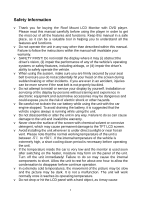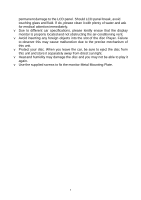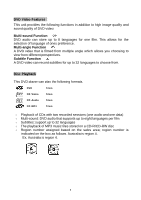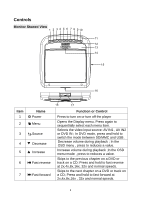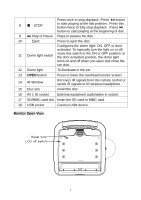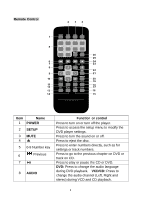Macrom M-DVD1022RV User Manual (English) - Page 7
Controls
 |
View all Macrom M-DVD1022RV manuals
Add to My Manuals
Save this manual to your list of manuals |
Page 7 highlights
Controls Monitor Stowed View 1 2 3 4 5 6 7 8 9 10 11 12 13 14 15 16 Item 1 2 Name Power Menu 3 Source 4 ▼ Decrease 5 ▲ Increase 6 Fast reverse 7 Fast forward Function or Control Press to turn on or turn off the player Opens the Display menu. Press again to sequentially select each menu item. Selects the video input source: AV IN1 , AV IN2 or DVD IN ; In DVD mode, press and hold to switch the mode between SD/MMC and USB . Decrease volume during playback ; In the OSD menu , press to reduces a value. Increase volume during playback ;In the OSD menu mode , press to reduces a value. Skips to the previous chapter on a DVD or track on a CD; Press and hold to fast reverse at 2x,4x,8x,16x, 32x and normal speeds. Skips to the next chapter on a DVD or track on a CD; Press and hold to fast forward at 2x,4x,8x,16x , 32x and normal speeds. 6