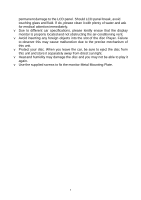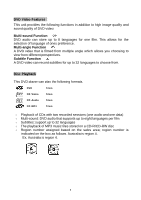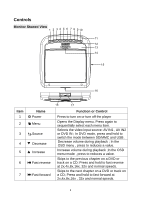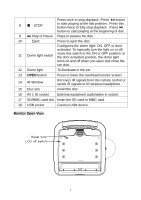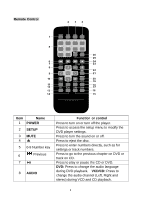Macrom M-DVD1022RV User Manual (English) - Page 9
track on CD.
 |
View all Macrom M-DVD1022RV manuals
Add to My Manuals
Save this manual to your list of manuals |
Page 9 highlights
Remote Control 11 Item Name 1 POWER 2 SETUP 3 MUTE 4 5 0-9 Number key 6 Previous 7 8 AUDIO Function or control Press to turn on or turn off the player. Press to access the setup menu to modify the DVD player settings. Press to turn the sound on or off. Press to eject the disc. Press to enter numbers directly, such as for settings or track numbers. Press to go to the previous chapter on DVD or track on CD. Press to play or pause the CD or DVD. DVD: Press to change the audio language during DVD playback. VCD/CD: Press to change the audio channel (Left, Right and stereo) during VCD and CD playback. 8
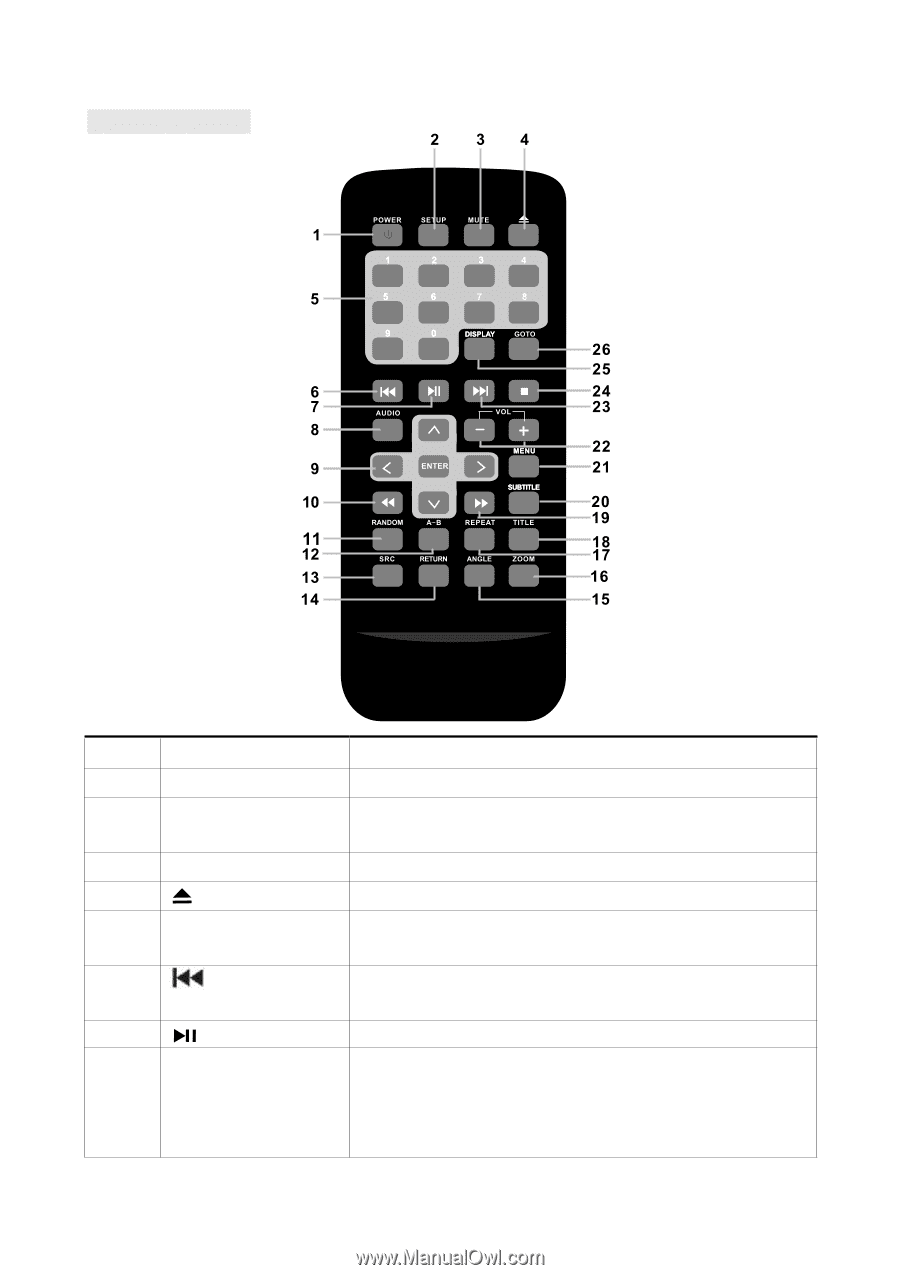
8
R
emote
C
ontrol
Item
Name
Function or control
1
POWER
Press to turn on or turn off the player.
2
SETUP
Press to access the setup menu to modify the
DVD player settings.
3
MUTE
Press to turn the sound on or off.
4
Press to eject the disc.
5
0-9 Number key
Press to enter numbers directly, such as for
settings or track numbers.
6
Previous
Press to go to the previous chapter on DVD or
track on CD.
7
Press to play or pause the CD or DVD.
8
AUDIO
DVD:
Press to change the audio language
during DVD playback.
VCD/CD:
Press to
change the audio channel (Left, Right and
stereo) during VCD and CD playback.