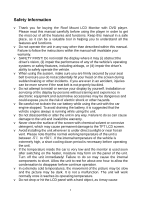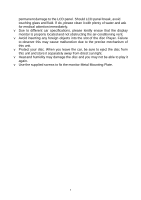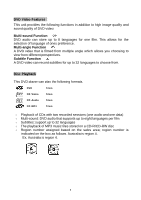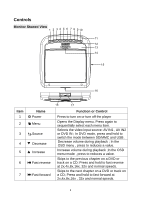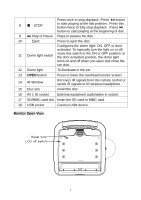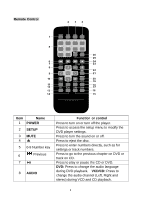Macrom M-DVD1022RV User Manual (English) - Page 4
Protect your disc. When you leave the car, be sure to eject the disc
 |
View all Macrom M-DVD1022RV manuals
Add to My Manuals
Save this manual to your list of manuals |
Page 4 highlights
permanent damage to the LCD panel. Should LCD panel break, avoid touching glass and fluid. If do, please clean it with plenty of water and ask for medical attention immediately. v Due to different car specifications, please kindly ensue that the display monitor is properly located and not obstructing the air-conditioning vent. v Avoid inserting any foreign objects into the slot of the disc Player. Failure to observe this may cause malfunction due to the precise mechanism of this unit. v Protect your disc. When you leave the car, be sure to eject the disc from this unit and store it separately away from direct sun light. v Heat and humidity may damage the disc and you may not be able to play it again. v Use the supplied screws to fix the monitor Metal Mounting Plate. 3