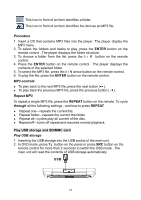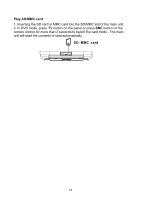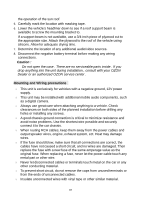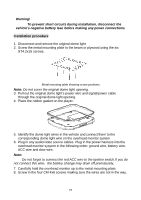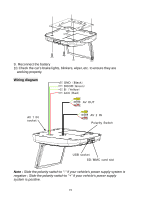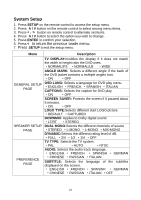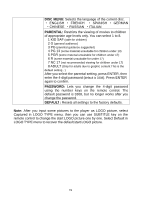Macrom M-DVD1022RV User Manual (English) - Page 22
Warning, To prevent short circuits during installation, disconnect the, vehicle, s negative battery
 |
View all Macrom M-DVD1022RV manuals
Add to My Manuals
Save this manual to your list of manuals |
Page 22 highlights
Warning! To prevent short circuits during installation, disconnect the vehicle's negative battery lead before making any power connections. Installation procedure 1. Disconnect and remove the original dome light 2. Screw the metal mounting plate to the beam or plywood using the six ST4.2x16 screws. Metal mounting plate showing screw positions Note: Do not cover the original dome light opening. 3. Pull out the original dome light's power wire and signal/power cable through the original dome light opening. 4. Place the rubber gasket on the player. 5. Identify the dome light wires in the vehicle and connect them to the corresponding dome light wire on the overhead monitor system 6. Plug in any audio/video source cables. Plug in the power harness into the overhead monitor sysyem in the following order: ground wire, battery wire, ACC wire and door wire. Note: Do not forget to connect the red ACC wire to the ignition switch.If you do not connect this wire,the battery change may drain off prematurely. 7. Carefully hold the overhead monitor up to the metal mounting plate. 8. Screw in the four CM 4x8 screws making sure the wires are not in the way. 21