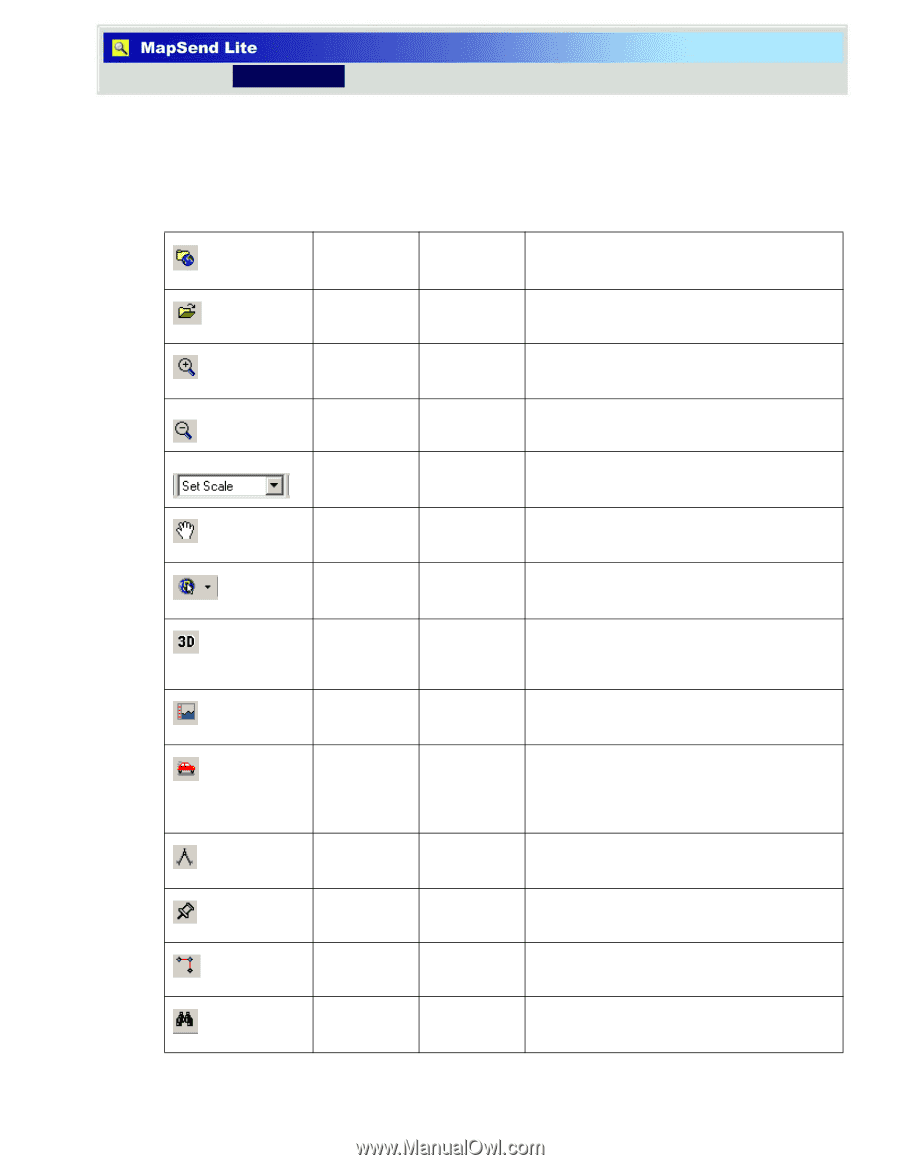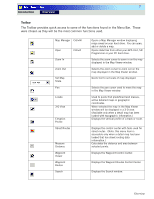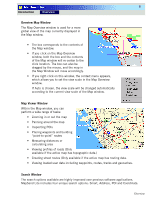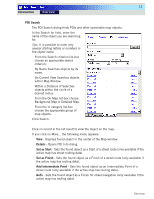Magellan MapSend TOPO France Quick Reference Guide - Page 9
The Toolbar provides quick access to some of the functions found in the Menu Bar., These, were
 |
UPC - 763357114843
View all Magellan MapSend TOPO France manuals
Add to My Manuals
Save this manual to your list of manuals |
Page 9 highlights
7 Introduction Overview Toolbar The Toolbar provides quick access to some of the functions found in the Menu Bar. These were chosen as they will be the most common functions used. Map Manager Cntl+M Open Zoom In Cntl+O Zoom Out Set Map Scale Pan Locate 3-D View Elevation Profile Street Routes Measure Distance Waypoint Viewer Waypoint Routes Search Opens a Map Manager window displaying maps saved on your hard drive. You can open, add or delete a map. Opens data files from either your GPS Unit, SD Programmer or your PC hard drive. Selects the zoom cursor to zoom in on the map displayed in the Map Viewer window. Selects the zoom cursor to zoom out on the map displayed in the Map Viewer window. Quick tool to set scale of map displayed. Selects the pan cursor used to move the map in the Map Viewer window. Used to quick find predefined land masses, active detailed maps or geographic coordinates. When selected the map in the Map Viewer window will be displayed in a 3-D view. (Available only when a detail map has been loaded with topographic information.) Displays the vertical profile of a track or route. Displays the control center with tools used for street routes. (Note: this menu item is accessible only when a detail map has been loaded that has street routing data information.) Calculates the distance and area between selected points. Displays the Waypoint Control Center. Displays the Waypoint Routes Control Center. Displays the Search window. Overview