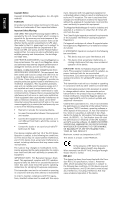Table of Contents
English
What is MobileMapper 6?
............................................................
1
Package Content & Product Specifications
....................................
2
Package Content
....................................................................
2
Optional Accessories
..............................................................
2
Operating System
..................................................................
2
GPS Characteristics
...............................................................
2
User Interface
.......................................................................
2
Software Provided as Standard
................................................
3
Physical Characteristics
..........................................................
3
Memory Characteristics
..........................................................
3
Power Requirements
..............................................................
3
Other Features
......................................................................
3
Description
................................................................................
4
Front View
............................................................................
4
Rear View
.............................................................................
5
Side View (Left)
.....................................................................
5
Side View (Right)
...................................................................
6
Top View
...............................................................................
6
Rubber Flaps
........................................................................
6
First-Time Use
...........................................................................
7
Inserting Fresh Batteries
........................................................
7
Turning the Receiver On
.........................................................
7
Adjusting the Backlight
..........................................................
8
Other Preliminary Settings
......................................................
8
How to Hold the Receiver
.......................................................
9
Installing New Software
............................................................
10
From an SD Card
.................................................................
10
From your Office Computer
...................................................
10
Using the Pictures & Videos Application
.....................................
12
Using the Camera
................................................................
12
Making a Video
....................................................................
13
Changing Picture Settings
....................................................
14
Internet Connection
..................................................................
15
Creating a Bluetooth Connection with a Mobile Phone
.............
15
Creating a GPRS Connection Via a Mobile Phone
....................
16
Using Internet Explorer
........................................................
17
Subsequent Uses
.................................................................
17
Ending a GPRS Connection
..................................................
17
Wireless Manager
...............................................................
17
Using Windows Mobile 6 Software
.............................................
18