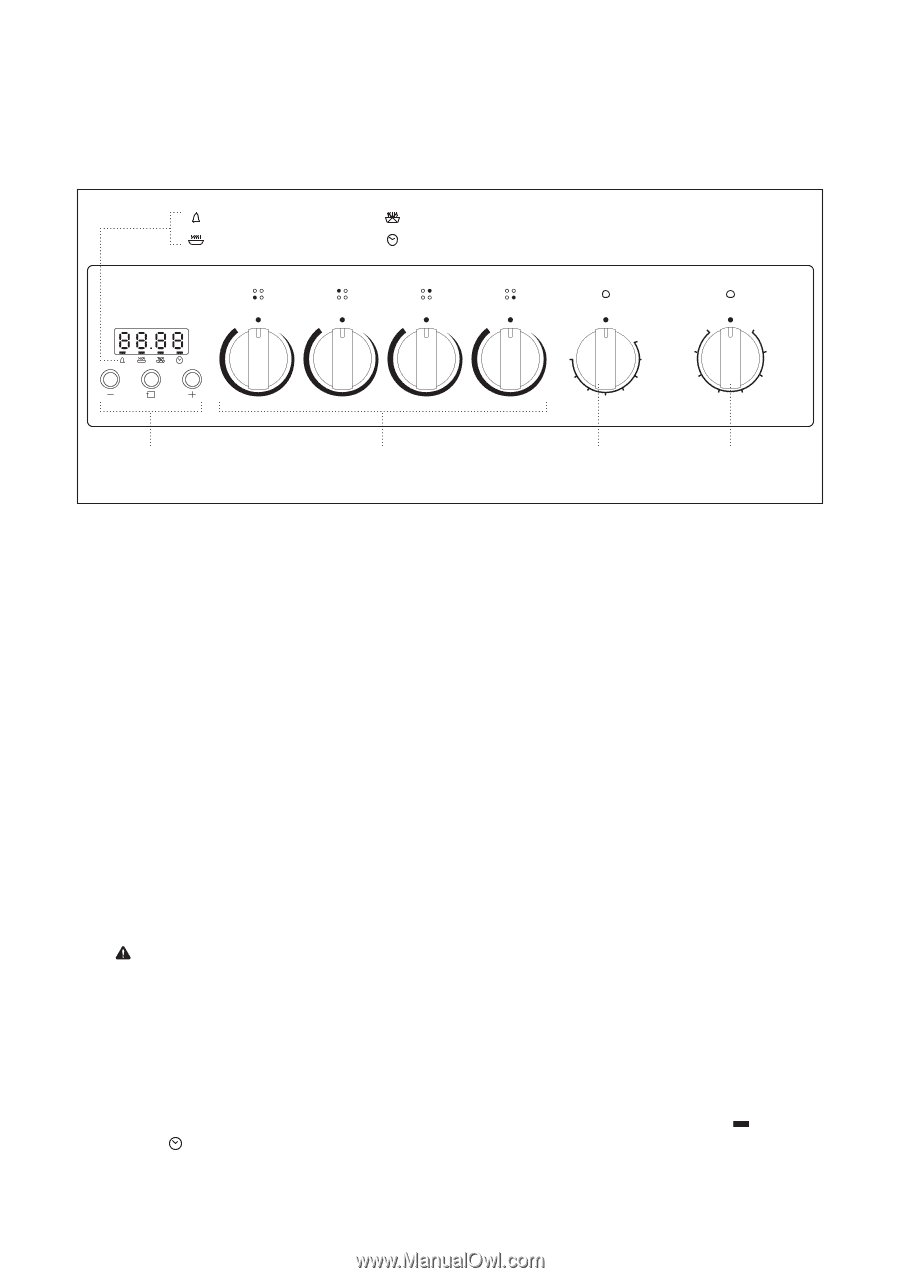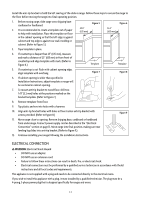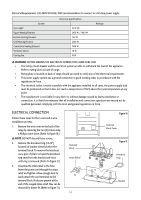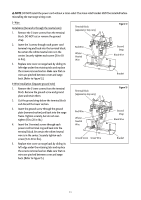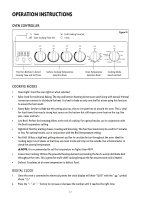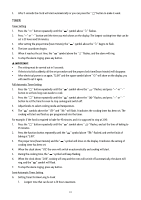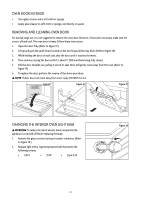Magic Chef MCSRE24S User Manual - Page 17
Operation Instructions
 |
View all Magic Chef MCSRE24S manuals
Add to My Manuals
Save this manual to your list of manuals |
Page 17 highlights
Operation Instructions Oven Controller Timer Start Cooking Time Set OFF OFF End Cooking Time Set Clock Figure 14 OFF OFF °F OFF OFF Broil DEFROST 150 CONVECTION 200 COOKING OVEN LIGHT BAKE 450 250 400 300 350 FAN GRILL HIGH BROIL PASTRY BAKE LOW BROIL Function Buttons to Select Surface Cooking Temperature Cooking Time and Set Timer Selection Knob Oven Temperature Cooking Mode Selection Knob Selection Knob COOKING MODES • Oven Light: Turns the oven light on when selected. • Bake: Used for traditional baking. The top and bottom heating elements are used along with natural thermal convection currents to distribute the heat. It is best to bake on only one shelf at a time using this function to ensure the best result. • Pastry Bake: Similar to Bake but this setting also has a fan to circulate hot air around the oven. This is ideal for food items that need a strong heat source on the bottom but still require some heat on the top, like pies, cakes, and tarts. • Low Broil: Perfect for browning dishes at the end of cooking. For optimal results, use in conjunction with the Broil temperature setting. • High Broil: Best for melting cheese, toasting and browning. This function should only be used for 5 minutes or less. For optimal results, use in conjunction with the Broil temperature setting. • Fan Grill: Utilizes a high heat grilling element and fan to circulate hot air throughout the oven. Ideal for cooking large cuts of meats so that they are moist inside and crisp on the outside. Use a thermometer to check the internal temperature. NOTE: It is recommended to set the temperature no higher than 400°F. • Convection Cooking: Utilizes the powerful heating element surrounding the fan to evenly distribute heat throughout the oven. This is great for multi-shelf cooking because the fan ensures each rack is heated. • Defrost: Circulates air at room temperature to defrost food. Digital Clock 1. Once the oven is connected to electrical power, the clock display will show "12:00" with the " " symbol above " ". 2. Press the " + " or " - " button to increase or decrease the number until it reaches the right time. 17