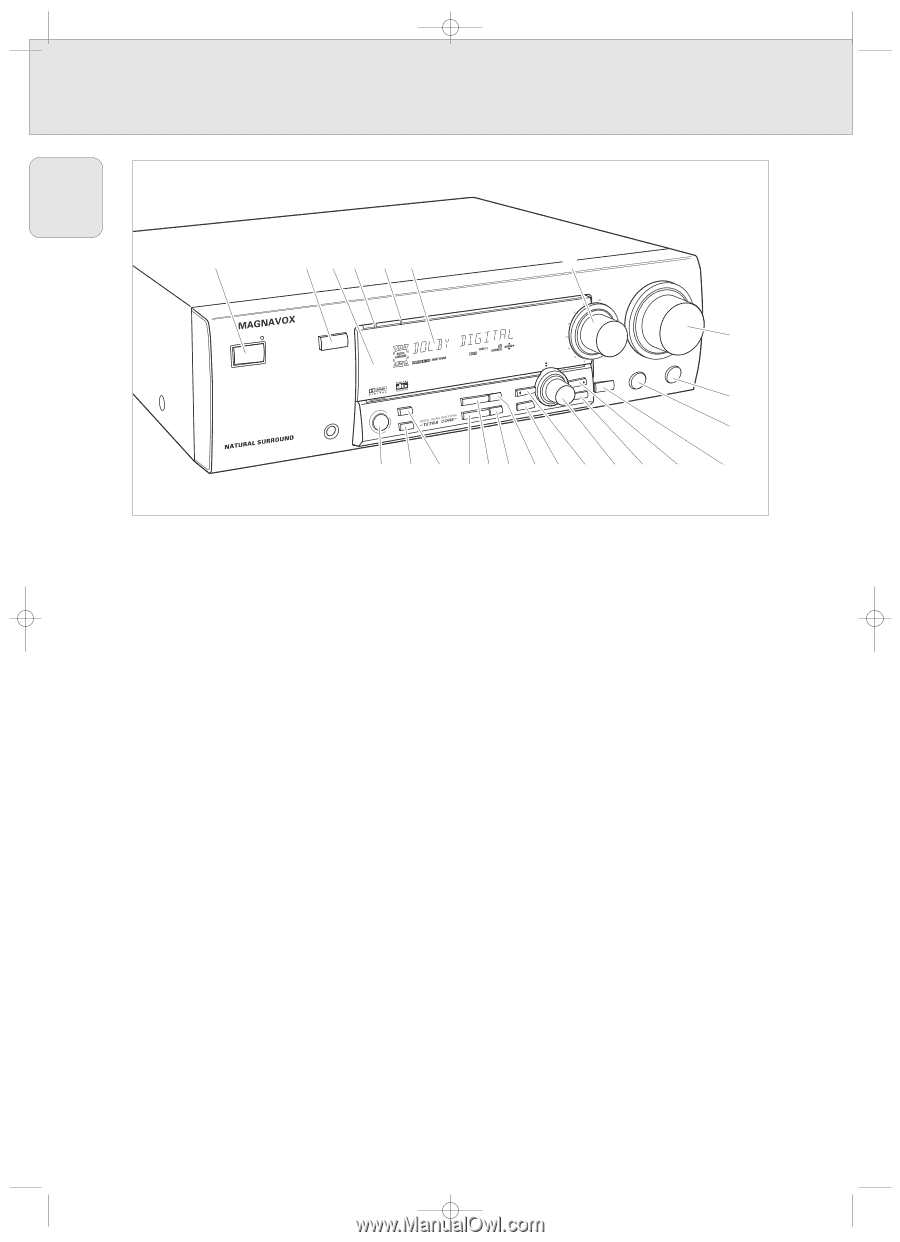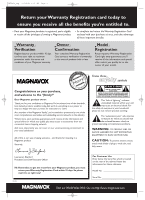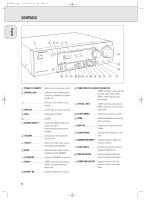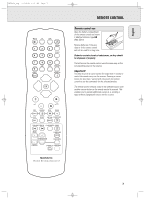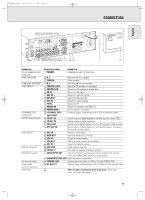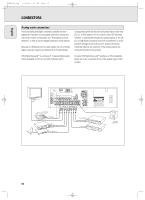Magnavox MFX450 User manual, English (US) - Page 7
Controls - remote control
 |
View all Magnavox MFX450 manuals
Add to My Manuals
Save this manual to your list of manuals |
Page 7 highlights
MFX450_eng 11/26/02 3:21 AM Page 6 CONTROLS English 1 POWER / STANDBY 2 34 5 6 7 CINEMA LINK PHONES VIRTUAL HALL SURROUND SURR. MODE ON/OFF 3D SURROUND DIGITAL CINEMA SOUND CENTER PHONO TUNER CD SOURCE SELECTOR DVD TUNER BAND SENS. NAME/FREQUENCY DISPLAY CDR / TAPE TV PTRUENSEERT VCR MNAEVNIUGATOR SAT NEXT PREV. / EXIT SETUP MENU TER / OK LOUDNESS BASS VOLUME TREBLE 8 9 0 1 POWER / STANDBY.......Switches the receiver on and off. 2 CINEMA LINK Switches on and off the system control bus between the receiver and the TV. 3 Sensor for the infrared remote control. 4 VIRTUAL Control light for virtual surround 5 HALL Control light for HALL. 6 Display 7 SOURCE SELECT............Selects the different audio and video connectors. Reactivates the receiver from standby. 8 VOLUME Increases and decreases the volume level. 9 TREBLE Adjusts the treble when used in combination with VOLUME. 0 BASS Adjusts the bass when used in combination with VOLUME. ! LOUDNESS Switches LOUDNESS on and off. @ NEXT 2 TUNER: searches radio stations. MENU: switches to the next menu level. # ENTER / OK Confirms selected menu values. $ TUNER PRESET X MENU NAVIGATOR TUNER: switches to the next and previous stored radio station. MENU: moves upwards and downwards. % 1 PREV. / EXIT TUNER: searches radio stations. MENU: switches to the previous menu level. ^ SETUP MENU Switches the menu on and off. & SENS Switches between low and high tuner sensitivity. * DISPLAY Switches the brightness of the display. ( TUNER BAND Switches the wavebands of the tuner. ) NAME/FREQUENCY ......Switches between name and frequency display. ¡ SURR. MODE Switches through the different speaker configurations. ™ VIRTUAL MODE Scrolls through the different virtual surround sound modes £ SURROUND ON/OFF .....Switches between the last selected surround mode and stereo. 6