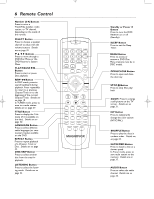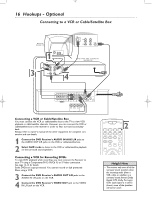Magnavox MRD250S98 User manual, English (US) - Page 11
Hookups - TV
 |
View all Magnavox MRD250S98 manuals
Add to My Manuals
Save this manual to your list of manuals |
Page 11 highlights
mrd250book 2/14/03 10:49 AM Page 11 Hookups - TV 11 Connecting to a TV with a Composite (yellow) Video In Jack 2 1 FR FL C SR SL SPEAKERS (8‰) CENTER LINE OUT WOOFER LINE OUT AUDIO OUT AUDIO IN VIDEO OUT L AM/FM ANTENA R AM TV AUX S- VIDEO OUT FM (75‰) 3 Pr/Cr Pb/Cb Y COAXIAL OPTICAL COMPONENT VIDEO OUT DIGITAL OUT 1 Connect the DVD Receiver's yellow VIDEO OUT jack to the VIDEO IN jack on your TV. Use the supplied composite (yellow) RCA-style video cable. 2 To hear TV channels through the DVD Home Cinema System, connect the supplied red and white audio cables to the DVD Receiver's red/white, right/left (TV) AUDIO IN jacks and to the TV'S right/left AUDIO OUT jacks. Match the cable colors to the jack colors. 3 Connect the power cords of the DVD Receiver and TV to a power outlet. 4 Turn on the TV and set it to the correct Video In channel. Go to the lowest TV channel and change channels down until you find the Video In channel. (It is not channel 3 or 4 as it might be when using a VCR.) See your TV owner's manual for details. 5 Press STANDBY-ON y on the front of the DVD Receiver to turn on the DVD Receiver. The red Standby light will disappear.