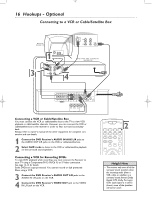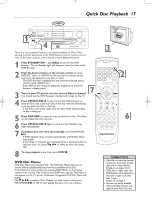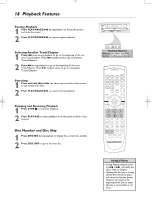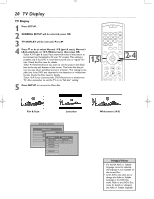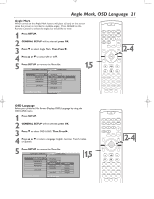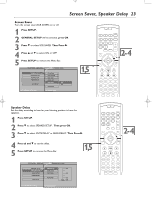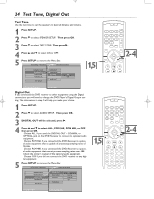Magnavox MRD250S98 User manual, English (US) - Page 19
System Setup
 |
View all Magnavox MRD250S98 manuals
Add to My Manuals
Save this manual to your list of manuals |
Page 19 highlights
mrd250book 2/14/03 10:49 AM Page 19 System Setup 19 Use the Setup Menu to set up the system's features. Press SETUP to access DVD Receiver's Setup Menu. The menu is divided into four categories. Use General Setup, Speaker Setup, Audio Setup, and Preferences to set you receiver. Press 9 8 ; : and OK to choose a Menu item and change the settings. Even if a feature is set in the System Menu, it will not be available if the current Disc does not include that feature. Details are on pages 20-29. 1 Press SETUP. The System Menu appears on the TV screen. 2 Press 9 or 8 to move through the Menu. 3 Press OK to confirm a selection. 4 To exit, press SYSTEM MENU or OK. SETUP MENU -- MAIN PAGE 1,4 SOURCE 1 2 3 SLEEP 4 5 6 7 8 9 >10 0 VOL MUTE SELECT DISPLAY 2-3 MENU SET UP OK OPEN/ CLOSE I PREV REW PLAY/PAUSE STOP NEXT I FF TITLE ANGLE ZOOM GOTO GENERAL SETUP SPEAKER SETUP AUDIO SETUP PREFERENCES LANGUAGE SUBTITLE N/P DIM REPEAT A/B SHUFFLE PROGRAM DISC SKIP DISC NO SLOW/MEM CD MODE ST/MONO LISTENING AUDIO EXIT SETUP MAGNOVOX GOTO GENERAL SETUP PAGE Helpful Hints • Features described in this manual may not be available on every Disc. If the feature is not on the Disc, you cannot use the DVD Receiver to make the feature available. • When using the menu, a brief description of the selected feature appears at the bottom of the screen.