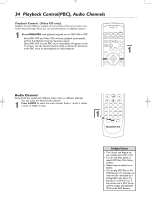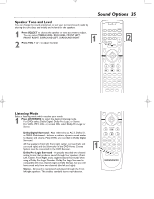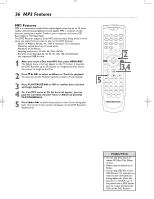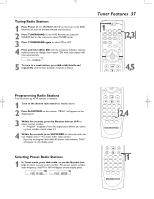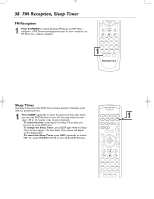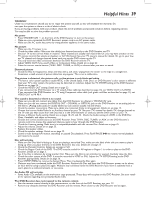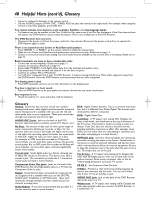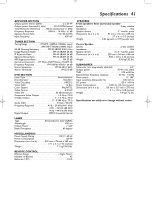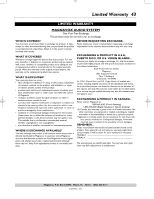Magnavox MRD250S98 User manual, English (US) - Page 38
FM Reception, Sleep Timer
 |
View all Magnavox MRD250S98 manuals
Add to My Manuals
Save this manual to your list of manuals |
Page 38 highlights
mrd250book 2/14/03 10:49 AM Page 38 38 FM Reception, Sleep Timer FM Reception 1 Press ST/MONO to switch between FM Stereo and FM Mono reception. If FM Stereo has background static or poor reception, try FM Mono for a clearer reception. SET UP OK OPEN/ CLOSE PREV REW PLAY/PAUSE STOP NEXT I FF TITLE ANGLE ZOOM GOTO LANGUAGE SUBTITLE N/P DIM REPEAT A/B SHUFFLE PROGRAM 1DISC SKIP DISC NO SLOW/MEM CD MODE ST/MONO LISTENING AUDIO MAGNOVOX I I Sleep Timer The Sleep Timer turns the DVD Home Cinema System to Standby mode (off) at a preselected time. 1 Press SLEEP repeatedly to select the amount of time after which you want the DVD Receiver to turn off. You may choose (in minutes): 120 to 10 minutes in ten minute increments. ● To check the time remaining for the Sleep Timer (after you have set it), press SLEEP once. ● To change the Sleep Timer, press SLEEP again while the Sleep Timer minutes appear. The next Sleep Timer option will appear on the display panel. ● To cancel the Sleep Timer, press SLEEP repeatedly to choose OFF. Or, press STANDBY-ON y to turn off the DVD Receiver. SOURCE 1 2 3 SLEEP 4 5 6 7 8 9 >10 0 VOL MUTE SELECT DISPLAY MENU SET UP OK OPEN/ CLOSE PREV REW PLAY/PAUSE STOP NEXT I FF TITLE ANGLE ZOOM GOTO LANGUAGE SUBTITLE N/P DIM REPEAT A/B SHUFFLE PROGRAM DISC SKIP DISC NO SLOW/MEM CD MODE ST/MONO LISTENING AUDIO 1