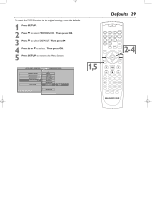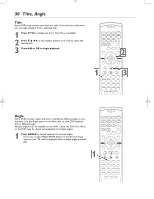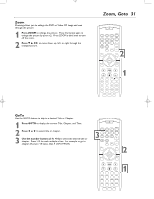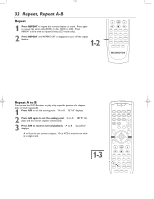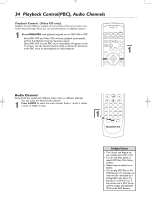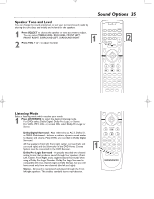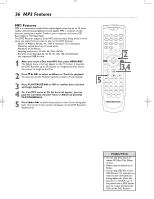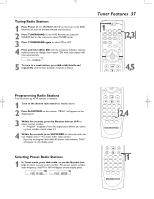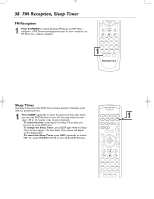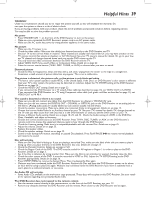Magnavox MRD250S98 User manual, English (US) - Page 34
Playback ControlPBC, Audio Channels
 |
View all Magnavox MRD250S98 manuals
Add to My Manuals
Save this manual to your list of manuals |
Page 34 highlights
mrd250book 2/14/03 10:49 AM Page 34 34 Playback Control(PBC), Audio Channels Playback Control (Video CD only) Playback Control (PBC) is available on some Video CDs and provides interactive menus through which you can activate features or playback options. 1 Press MENU/PBC with playback stopped to turn PBC ON or OFF. ● Select PBC OFF-and Video CDs will start playback automatically without the Playback Control interactive menus. ● Select PBC ON, and the PBC menu (if available) will appear on the TV screen. Use the Number buttons (0-9) or follow the directions in the PBC menu to start playback or select features. SOURCE 1 2 3 SLEEP 4 5 6 7 8 9 >10 0 VOL MUTE SELECT DISPLAY MENU 1 SET UP OK OPEN/ CLOSE S Audio Channel Some VCDs are coded with different audio tracks on different channels. You can select the desired audio channel. 1 Press AUDIO to select the audio channel: Audio 1, Audio 2, Audio 1 vocal, or Audio 2 vocal. I PREV REW PLAY/PAUSE STOP NEXT I FF TITLE ANGLE ZOOM GOTO LANGUAGE SUBTITLE N/P DIM 1 REPEAT A/B SHUFFLE PROGRAM DISC SKIP DISC NO SLOW/MEM CD MODE ST/MONO LISTENING AUDIO MAGNOVOX Helpful Hints • Time Search and Repeat are not available when PBC is ON. • You can only play, pause, or repeat MP3 files (Title, Album, or Disc). • Albums may be referred to as Folders. • You can play JPEG files on the DVD Receiver. For example, you may have film developed by a photographer who places the pictures on a CD-R for you. If the pictures are in JPEG format, view the images by playing the CD-R on the DVD Receiver.