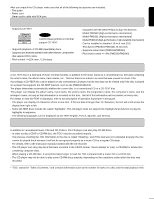Marantz PMD340 User Guide - Page 10
Display - no disc
 |
View all Marantz PMD340 manuals
Add to My Manuals
Save this manual to your list of manuals |
Page 10 highlights
ENGLISH ENGLISH FRANCAIS FRANCAIS ESPANOL ESPANOL PORTUGUES PORTUGUES Name and Operation of Each Part @5 A - B This button is used to specify a start point A and an end point B for repeated playback between the two points. (See also page 10.) Display AB C F @6 PITCH ON/OFF - Press this button again to return the PITCH speed to the value indicated on the LCD display F. - Press this button while the PITCH speed has been changed to return the playback speed to 0 % (no change). (See also page 10.) E D A TRACK Displays the disc track number. @7 PITCH + (PMD330 only) Press this button to increase the CD PITCH speed. (maximum: +12%) @8 PITCH - (PMD330 only) Press this button to decrease the CD PITCH speed. (maximum: -12%) @7 PITCH BEND + (PMD331/PMD340 only) Press this button to temporarily increase the PITCH speed of the CD that is currently being played back. (+8%) (See also page 10.) @8 PITCH BEND - (PMD331/PMD340 only) Press this button to temporarily decrease the PITCH speed of the CD that is currently being played back. ( - 8%) (See also page 10.) @9 IR (Infrared remote sensor) This sensor picks up signals from a RC5 based infrared remote control transmitter. Note: This unit does not come with an infrared remote control transmitter. Please contact your dealer for more information on available remote controls for this CD player. B INDEX Displays the disc index number. C Operation display Displays the play mode that is set. D Playing time display Displays the position on the disc currently being played, with "M" representing minutes, "S" representing seconds, and "F" representing frames. Note: There are 75 frames in each second. E Character display - Displays messages when performing a preset operation or a programming operation. - The 10-segment bar indicates the track playing position. - Displays CD-TEXT information. - Also displays other various messages. F PITCH display Displays the PITCH speed numerically with a precision of 0.1%. The round pitch indicator also changes according to the pitch speed. DEUTSCH DEUTSCH ITALINO ITALINO NEDERLANDS NEDERLANDS SVENSKA SVENSKA DANSK DANSK 6