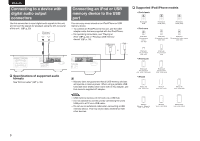Marantz SA-10 All-new SACD-M3 transport mechanism for CD SACD and mor - Page 14
Playing CDs/Super Audio
 |
View all Marantz SA-10 manuals
Add to My Manuals
Save this manual to your list of manuals |
Page 14 highlights
ENGLISH Playing CDs/Super Audio CDs INFO 0 - 9, +10 RANDOM REPEAT SOUND MODE . 8 9 2 1 3 OPEN/CLOSE CLEAR PROGRAM Playing CDs and Super Audio CDs 1 Press OPEN/CLOSE to insert a disc. (v p. 37) The playback media mode automatically switches to "Disc". 0 You can also open/close the disc tray by pressing 5 on the unit. 0 You can also close the disc tray by pressing 1, then starts playback automatically. When playing back a Super Audio CD, press 2 SOUND MODE to set the playback layer. (v p. 12) 3 Press 1. The 1 indicator lights on the display. Playback starts. NOTE 0 Do not place any foreign objects in the disc tray. Doing so could damage the unit. 0 Do not push the disc tray in by hand when the power is turned off. Doing so could damage the unit. Operation buttons 1 3 2 8, 9 0 - 9, +10 REPEAT RANDOM INFO Function Playback Pause Stop Skip to previous track / Skip to next track (Press and hold) Fast-reverse / Fast-forward Select the track Repeat playback 0 Switching between All-track repeat and Single-track repeat. Random playback Time display switching 0 Switching between elapsed time of the current track, remaining time of the current track and remaining time of all tracks. 0 The time displayed on this unit may differ from this actual time, as it is calculated by truncating to the nearest 1 second. Text information recorded on the Super Audio CD appears in the display. 13