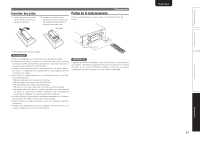Marantz SR6005 SR6005 User Manual - French - Page 90
MULTI CH IN + Dolby EX
 |
View all Marantz SR6005 manuals
Add to My Manuals
Save this manual to your list of manuals |
Page 90 highlights
ENGLISH FRANÇAIS ESPAÑOL DEUTSCH ITALIANO NEDERLANDS SVENSKA Mode surround (vpage 31) MULTI CH IN MULTI CH IN MULTI CH IN + PLgx MOVIE MULTI CH IN + PLgx MUSIC MULTI CH IN + PLgz MULTI CH IN + Dolby EX MULTI CH IN 7.1 DIRECT PURE DIRECT MULTI CH STEREO STEREO NEURAL AUTO REMARQUE PCM ANALOG LINEAR PCM (multi canaux) LINEAR PCM (2 canaux) DTS-HD DTS-HD Master Audio DTS-HD High Resolution Audio DTS EXPRESS Input signal types and formats DTS DTS ES DSCRT (avec drapeau) DTS ES MTRX (avec drapeau) DTS (5.1 canaux) DTS 96/24 DOLBY DOLBY DOLBY TrueHD DIGITAL Plus DOLBY DIGITAL EX (avec drapeau) DOLBY DIGITAL DOLBY DIGITAL EX (sans drapeau) DOLBY DIGITAL (5.1/5/4 canaux) Surround DOLBY DIGITAL (2 canaux) S z2z4 S z1z4 S z3 S z1z4 S z1z4 S S S S S S S S S S S S S S S S S S S S S S S S S S S S S S S S S S S S S S S S S S S S S S S S S S S S S S S S S S S S S S S S S S S S S S S S S S S S S S S z1 Si l'option "Speaker Config." - "S.Back" (vpage 62) est sur "None", ce mode surround n'est pas sélectionnable. z2 Si l'option "Speaker Config." - "S.Back" (vpage 62) est sur "1spkr" ou "None", ce mode surround n'est pas sélectionnable. z3 Si l'option "Speaker Config." - "F.Height" (vpage 62) est sur "None", ce mode surround n'est pas sélectionnable. z4 Ce mode surround est sélectionnable quand l'option "Amp Assign" (vpage 61) est sur "Normal". 86