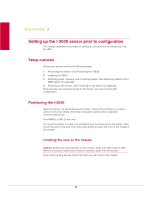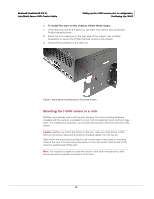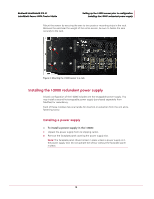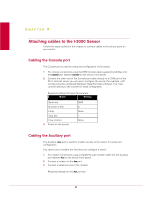McAfee IIP-S03K-NA-100I Product Guide - Page 25
Installing a SFP module, ► To install a SFP module with a bail clasp, follow these steps:
 |
UPC - 731944579931
View all McAfee IIP-S03K-NA-100I manuals
Add to My Manuals
Save this manual to your list of manuals |
Page 25 highlights
McAfee® IntruShield® IPS 4.1 IntruShield Sensor 3000 Product Guide Setting up the I-3000 sensor prior to configuration Installing SFP modules Installing a SFP module ► To install a SFP module with a bail clasp, follow these steps: 1 Remove the SFP module from its protective packaging. 2 Ensure the SFP module is the correct model for your network. 3 Locate the label on the SFP module and turn the module so that its label is on top and the alignment groove is down. 4 Grip the sides of the module with your thumb and forefinger and insert SFP module into the module socket. SFP modules are keyed to prevent incorrect insertion. Figure 5: Inserting a SFP module into a Monitoring port on the I-3000 sensor 5 Insert the SFP module into sensor Monitoring ports 1A/B, 2A/2B, 3A/3B, 4A/4B, 5A/5B, or 6A/6B. Slide the module until you hear a click indicating that it is properly inserted into the slot. 6 Lock the SFP module by pushing the bail clasp up into place. 7 SFP modules generally have a protective plug in the optical bore. When you are ready to attach the network interface cable, remove the plug from the SFP module optical bore and save the plug for future use. Note: If you choose not to use the port, McAfee still recommends that you leave a SFP module in the slot. 17