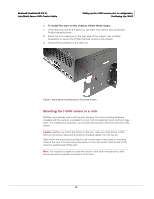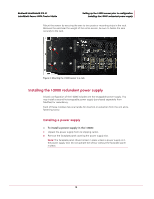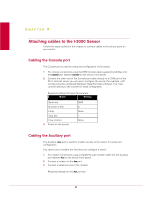McAfee IIP-S03K-NA-100I Product Guide - Page 26
Removing a SFP module, ► If you are removing a SFP module with a bail clasp, follow these steps:
 |
UPC - 731944579931
View all McAfee IIP-S03K-NA-100I manuals
Add to My Manuals
Save this manual to your list of manuals |
Page 26 highlights
McAfee® IntruShield® IPS 4.1 IntruShield Sensor 3000 Product Guide Setting up the I-3000 sensor prior to configuration Installing SFP modules Removing a SFP module ► If you are removing a SFP module with a bail clasp, follow these steps: 1 Disconnect the network fiber-optic cable from the SFP module. 2 Release the module from the slot by pulling the bail clasp out of its locked position. 3 Slide the SFP module out of the slot. 4 Insert the SFP module plug into the module optical bore for protection. Connecting copper SFP for 10/100 Fast Ethernet ports In addition to fiber GBICs, McAfee supports copper SFPs for I-3000 and I-4010 sensors. I-3000 and I-4010 sensors, when packaged are set to 1 Gbps speed. When a copper SFP is used, the port speed can be set to 10/100/1000/10-auto/100-auto/1000-auto Mbps, whereas when a fiber SFP is used the speed can be set to 1 Gbps or 1 Gbpsauto. Figure 6: Copper SFP Note: McAfee recommends you to use McAfee branded SFPs with our sensors. 18