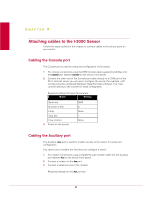McAfee IIP-S03K-NA-100I Product Guide - Page 33
Cable types for routers, switches, hubs, and PCs, Cabling for in-line mode
 |
UPC - 731944579931
View all McAfee IIP-S03K-NA-100I manuals
Add to My Manuals
Save this manual to your list of manuals |
Page 33 highlights
McAfee® IntruShield® IPS 4.1 IntruShield Sensor 3000 Product Guide Attaching cables to the I-3000 Sensor Cabling for in-line mode Cable types for routers, switches, hubs, and PCs The cabling instructions in this chapter: • Use a crossover Ethernet RJ45 cable to connect a router port to 10/100 Monitoring ports. • Use a straight-through Ethernet RJ45 cable to connect a switch/hub port to 10/100 Monitoring ports. • Use a crossover Ethernet RJ45 cable to connect a router port to PC to the sensor Management port. Note: You should also use a crossover Ethernet RJ45 cable to connect a PC to the sensor monitoring port. Cabling for in-line mode Cabling the I-3000 to monitor in in-line mode In-line mode requires that you use a pair of sensor ports as described in Using peer ports, IntruShield Sensor 1200 Product Guide. Caution: Cabling sensors for in-line mode requires a brief network interruption as you insert it in the flow of network traffic. To avoid extended network downtime, you should cable a sensor for in-line mode after you have completed all other configuration tasks. The I-3000's GBICs ports fail open, meaning they allow traffic to continue to flow unimpeded if the sensor fails. To interrupt traffic, you must use the special fail-closed dongle that is supplied in the sensor box. ► To connect the I-3000's SFP GBIC ports for in-line monitoring: Note: This procedure uses port pair 1A and 1B as the example. 1 Plug a cable appropriate for use with your SFP module into one of the Monitoring ports labeled xA (for example, 1A). 2 Connect the other end of each cable to the network devices that you want to monitor. (For example, if you plan to monitor traffic between a switch and a router, connect the cable connected to 1A to the switch and the one connected to 1B to the router.) 25