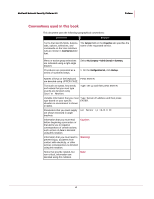McAfee M4050 Troubleshooting Guide - Page 10
Before You Install, Pre-installation recommendations, Planning for installation - network security
 |
UPC - 731944582832
View all McAfee M4050 manuals
Add to My Manuals
Save this manual to your list of manuals |
Page 10 highlights
CHAPTER 1 Before You Install This chapter lists pre-installation recommendations. Pre-installation recommendations These McAfee® Network Security Platform [formerly McAfee® IntruShield®] pre-installation recommendations are a compilation of the information gathered from individual interviews with some of the most seasoned McAfee Network Security Platform System Engineers at McAfee. Planning for installation Before installation, ensure that you complete the following tasks: The server, on which McAfee® Network Security Manager software will be installed, should be configured and ready to be placed online. You must have administrator privileges for McAfee Network Security Manager (Manager) server. This server should be dedicated, hardened for security, and placed on its own subnet. This server should not be used for programs like instant messaging or other nonsecure Internet functions. Make sure your hardware requirements meet the requirements. See Server requirements. Ensure the proper static IP address has been assigned to the Manager server. For the Manager server, McAfee strongly recommends assigning a static IP against using DHCP for IP assignment. If applicable, configure name resolution for the Manager. Ensure that all parties have agreed to the solution design, including the location and mode of all McAfee® Network Security Sensor, the use of sub-interfaces or interface groups, and if and how the Manager will be connected to the production network. Get the required license file and grant number. Accumulate the required number of wires and (supported) GBICs, SFPs, or XFPs. Ensure these are approved hardware from McAfee or a supported vendor. Ensure that the required number of Network Security Platform dongles, which ship with the McAfee Network Security Sensors (Sensors), are available. Crossover cables will be required for 10/100 or 10/100/1000 monitoring ports if they are directly connected to a firewall, router, or end node. Otherwise, standard patch cables are required for the Fast Ethernet ports. If applicable, identify the ports to be mirrored, and someone who has the knowledge and rights to mirror them. Allocate the proper static IP addresses for the Sensor. For the Sensors, you cannot assign IPs using DHCP. 1