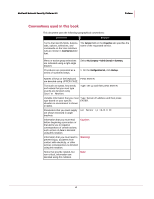iii
Contents
Preface
...........................................................................................................
v
Introducing McAfee Network Security Platform
.............................................................................
v
About this Guide
............................................................................................................................
v
Audience
.......................................................................................................................................
v
Conventions used in this book
......................................................................................................
vi
Related Documentation
................................................................................................................
vii
Contacting Technical Support
.....................................................................................................
viii
Information requested for Troubleshooting
.........................................................................
viii
Chapter 1 Before You Install
........................................................................
1
Pre-installation recommendations
.................................................................................................
1
Planning for installation
..........................................................................................................
1
Functional requirements
.........................................................................................................
2
Using anti-virus software with the Manager
...........................................................................
4
User interface responsiveness
...............................................................................................
5
Chapter 2 Hardening the Manager Server for Windows 2003
..................
6
Introduction
....................................................................................................................................
6
Install a desktop firewall
................................................................................................................
6
Harden the MySQL installation
......................................................................................................
6
Remove test database
...........................................................................................................
7
Remove local anonymous users
............................................................................................
7
Remove remote anonymous users
........................................................................................
7
Secure MySQL remote access
..............................................................................................
8
Rolling back your changes
.....................................................................................................
9
Remove debug shell at port 9001
..........................................................................................
9
Other best practices for securing Manager
...................................................................................
9
Chapter 3 Hardening the Manager Server for Windows 2008
................
10
Pre-installation
.............................................................................................................................
10
Installation
...................................................................................................................................
10
Post Installation
...........................................................................................................................
10
Disabling non-required Services
..........................................................................................
11
Setting System Policies
........................................................................................................
11
Setting User Policies
............................................................................................................
11
Setting a Desktop Firewall
...................................................................................................
11
Configuring Audit Events
......................................................................................................
12
Chapter 4 Troubleshooting Network Security Platform
..........................
14
Facilitating troubleshooting
..........................................................................................................
14
Starting your troubleshooting
......................................................................................................
15
Difficulties connecting Sensor and Manager
...............................................................................
15
Network connectivity
............................................................................................................
15
Inconsistency in Sensor and Manager configuration
...........................................................
15
Software or signature set incompatibility
..............................................................................
15
Firewall between the devices
...............................................................................................
16
Management port configuration
...........................................................................................
16
Connectivity issues between the Sensor and other network devices
.........................................
17
Duplex mismatches
..............................................................................................................
17
Valid auto-negotiation and speed configurations
.................................................................
17
Explanation of CatOS show port Command Counters
.........................................................
20
Auto-negotiation
...................................................................................................................
21