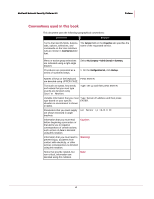McAfee M4050 Troubleshooting Guide - Page 5
Preface, Introducing McAfee Network Security Platform, About this Guide, Audience - intrushield
 |
UPC - 731944582832
View all McAfee M4050 manuals
Add to My Manuals
Save this manual to your list of manuals |
Page 5 highlights
Preface This preface provides a brief introduction to the product, discusses the information in this document, and explains how this document is organized. It also provides information such as, the supporting documents for this guide and how to contact McAfee Technical Support. Introducing McAfee Network Security Platform McAfee® Network Security Platform [formerly McAfee® IntruShield®] delivers the most comprehensive, accurate, and scalable Network Access Control (NAC), network Intrusion Prevention System (IPS) and Network Threat Behavior Analysis (NTBA) for mission-critical enterprise, carrier and service provider networks, while providing unmatched protection against spyware; known, zero-day, and encrypted attacks. McAfee® Network Threat Behavior Analysis Appliance provides the capability of monitoring network traffic by analyzing NetFlow information flowing through the network in real time, thus complementing the NAC and IPS capabilities in a scenario in which McAfee Network Security Sensor, NAC Sensor, and NTBA Appliance are installed and managed through a single Manager. About this Guide This guide provides the basic troubleshooting techniques for Network Security Platform. You get information on the key issues to be taken care of in the McAfee® Network Security Manager [formerly McAfee® IntruShield® Security Manager] and McAfee® Network Security Sensor [formerly McAfee® IntruShield® Sensor] software in a step-by- step manner; right from installing Network Security Platform to troubleshooting the system. This guide provides detailed sections on the following topics: Pre-installation recommendations Hardening McAfee Network Security Manager (Manager) Server Troubleshooting techniques How to use the InfoCollector tool and Manager Watchdog Audience This guide is intended for use by network technicians responsible for maintaining the Network Security Platform and analyzing and disseminating the resulting data. It is assumed that you are familiar with IPS-related tasks, the relationship between tasks, and the commands necessary to perform particular tasks. v