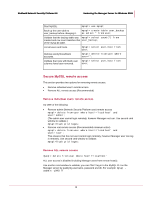McAfee M4050 Troubleshooting Guide - Page 12
Additional communication ports, Syslog forwarding ACL
 |
UPC - 731944582832
View all McAfee M4050 manuals
Add to My Manuals
Save this manual to your list of manuals |
Page 12 highlights
McAfee® Network Security Platform 6.0 Before You Install 8501 8502 Port # 8503 8504 8555 443 80 22 Protocol TCP TCP TCP TCP TCP TCP TCP TCP Description Direction of communication Proprietary (install port) Sensor-->Manager Proprietary (alert channel/control channel) Sensor-->Manager Proprietary (packet log channel) Sensor-->Manager Proprietary (file transfer channel) Sensor-->Manager SSL/TCP/IP client-->Manager (Threat Analyzer) HTTPS client-->Manager Web-based user client-->Manager interface (Webstart/JNLP, Console Applets) SSH Remote console access Note: If you choose to use non-default ports for the Install port, Alert port, and Log port, ensure that those ports are also open on the firewall. Note that 3306/TCP is used internally by the Manager to connect to the MySQL database. If you have Email Notification or SNMP Forwarding configured on the Manager, and there is firewall residing between the Manager and your SMTP or SNMP server, ensure the following ports are available as well. Additional communication ports Port # Protocol Description Direction of communication 25 TCP SMTP Manager-->SMTP server 49 TCP TACACS+ Integration Sensor-->TACACS+ server 162 UDP SNMP Forwarding Manager-->SNMP server 389 TCP LDAP Integration Manager-->LDAP server (without SSL) 443 TCP Secure communication Manager 1-->Manager 2 for MDR 443 TCP Secure communication Manager 2-->Manager 1 for MDR 514 UDP Syslog forwarding (ACL Manager-->Syslog server logging) 636 TCP LDAP Integration (with Manager-->LDAP server SSL) 3