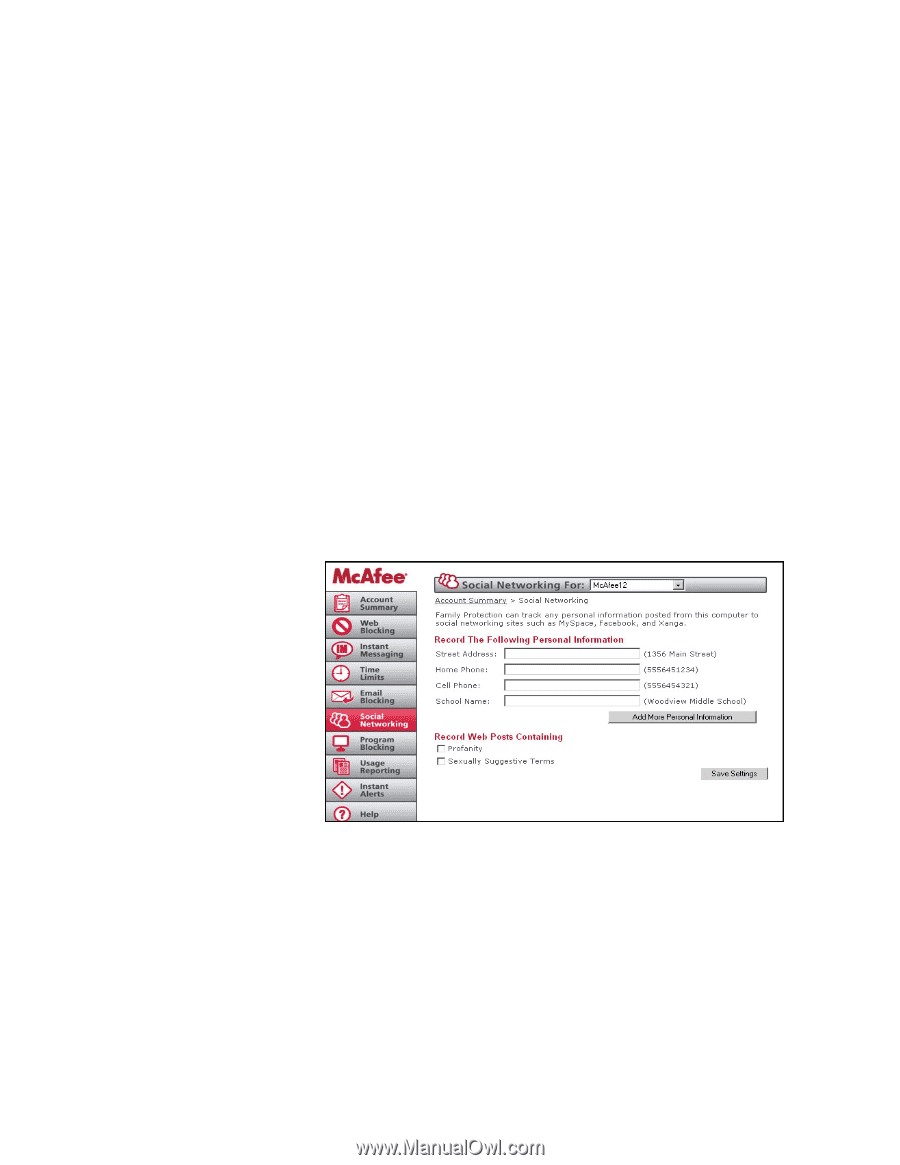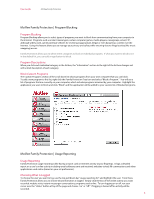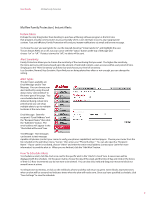McAfee MFN10EMB3RAA User Guide - Page 7
McAfee Family Protection | Social Networking
 |
UPC - 731944587912
View all McAfee MFN10EMB3RAA manuals
Add to My Manuals
Save this manual to your list of manuals |
Page 7 highlights
User Guide McAfee Family Protection McAfee Family Protection | Social Networking Social Networking Social networks such as MySpace, Facebook and Xanga provide a virtual community for people interested in common subjects to connect or just to "hang out" together. The network grows as members contact friends of other members. In some cases, social networks serve as a vehicle for meeting in person. These functions can be red ags for parents who want to understand their children's online relationships. Family Protection helps you do that. Family Protection helps monitor personal information that users post on social networking sites such as phone number, address and geographical location. Family Protection also monitors profanity and sexually explicit terms posted on social networking sites. Therefore, if teenager Josh posts a message with profanity in it for his friends on his MySpace page, mom or dad will also get to view that message in the usage logs. Or, if 14 year-old Kristin is chatting with a friend on her Xanga page, and mentions her school's name while discussing the upcoming football game, Family Protection will automatically record it on the usage logs. Safety Note: While Family Protection does not block the information from being posted, it will show up in the usage logs so that mom or dad can use the incident to further discuss online safety with their children and request to have the information removed. Monitoring for Personal Information To call out personal information for Family Protection to track and record, ll in the appropriate blanks under "Record the Following Personal Information." To add more information, click the "Add More Personal Information," button. Here, a parent can add additional phone numbers, addresses or key phrases by using the pull down menu under "Add a New Entry." The information will appear in the "Record the Following Personal Information" box. Safety Note: Even if a phone number gets posted to a social networking site under multiple con gurations in an attempt to circumvent detection, Family Protection is able to catch and record the post. Monitoring for Explicit Terms To record postings that include profanity and sexually explicit terms used on social networking sites, check the boxes under, "Record Web Postings Containing." Once checked, click "Save Settings." 7