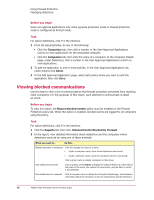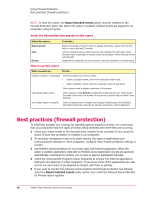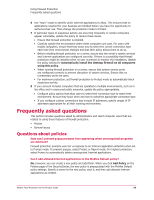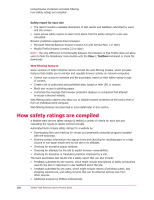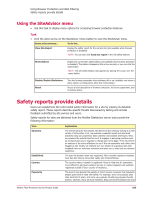McAfee MTP10EMB3RAA Processor Guide - Page 100
Questions about general firewall protection
 |
UPC - 731944587981
View all McAfee MTP10EMB3RAA manuals
Add to My Manuals
Save this manual to your list of manuals |
Page 100 highlights
Using Firewall Protection Frequently asked questions Questions about general firewall protection Is it okay to run the Windows firewall and Total Protection Service firewall protection at the same time? We recommend that you disable the Windows firewall when firewall protection is running. (It is disabled automatically when firewall protection is installed.) If both firewalls are enabled, firewall protection lists only a subset of the blocked IP addresses in its report, Inbound Events Blocked by the Firewall. The Windows firewall blocks some of these addresses; however, it does not report them because event logging is disabled in the Windows firewall by default. If both firewalls are enabled, you must enable Windows firewall logging to be able to view a list of all blocked IP addresses. The default Windows firewall log is C:\Windows\pfirewall.log. In addition, there will be some duplication of status and alert messaging. I blocked Internet Explorer on a client computer, and then temporarily disabled firewall protection. When I re-enabled firewall protection, why was Internet Explorer no longer blocked? Firewall protection uses Internet Explorer to update product components. Whenever you enable firewall protection, Internet Explorer is given full access to check for updates. 100 McAfee Total Protection Service Product Guide