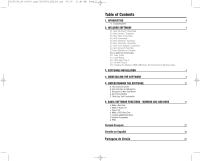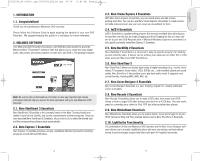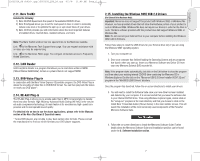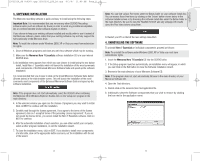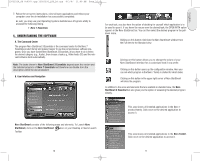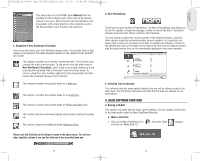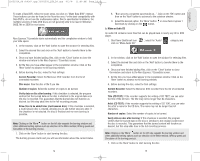Memorex 32023220 Manual - Page 3
Nero Vision Express 4 Essentials - dvd recorder
 |
UPC - 034707032200
View all Memorex 32023220 manuals
Add to My Manuals
Save this manual to your list of manuals |
Page 3 highlights
English 32023220_SG 050207.qxp:32023292_QIG_LO.qxp 8/3/07 11:48 AM Page 4 1. INTRODUCTION 1.1. Congratulations! Thank you for purchasing a Memorex DVD recorder. Please follow this Software Guide to begin enjoying the benefits of your new DVD Recorder. We suggest keeping this guide in a safe place for future reference. 2. INCLUDED SOFTWARE Your Memorex DVD Recorder kit includes a CD-ROM disc that installs the powerful, Memorex Nero 7 Essentials™ software Suite that allows you to create and copy digital audio, data, photo, and video programs on both CD's and DVD's. The package includes: Note: Be sure to click on the Read me 1st button to view any important last minute information that will help you ensure the best experience with your new Memorex DVD Recorder. 2.1. Nero StartSmart 3 Essentials Nero StartSmart 3 Essentials is the command center of the Nero 7 product family and makes it easier to find, identify, and use the comprehensive software programs. Once you have launched Nero StartSmart 3 Essentials, all you have to do is select the desired task and the corresponding software starts automatically. 2.2. Nero Express 7 Essentials Nero Express 7 Essentials provides a simple, uncluttered interface to powerful recording programs on both CD and DVD discs. 2.3. Nero Vision Express 4 Essentials With Nero Vision Express 4 Essentials, you can record videos and edit or burn existing video files. You can also use Nero Vision Express 4 Essentials to create convenient slide shows and even use your own music as a soundtrack for them. 2.4. InCD 5 Essentials InCD 5 Essentials is a packet-writing program that formats rewritable discs allowing you to copy files onto the disc by simply Dragging and then Dropping the files you have chosen on to your new DVD Recorder drive in Microsoft Windows Explorer or save them to a disc quickly and easily using Nero Express 7 Essentials. 2.5. Nero BackItUp 2 Essentials Nero BackItUp 2 Essentials is a convenient, easy-to-operate program for backing up and restoring data. It allows you to archive your back-ups on either CD or DVD discs and even Memorex USB TravelDrives. 2.6. Nero ShowTime 3 Nero ShowTime 3 allows you to play back nearly all digital recordings (e.g., movies, home videos, TV programs, home videos, VCDs, SVCDs, etc...) with excellent picture and sound quality. Nero ShowTime 3 also enables you to play back audio tracks. It supports most current formats, including MP3, WAV, AAC, etc. 2.7. Nero Cover-Designer 2 Essentials Nero Cover-Designer Essentials is a user-friendly program for creating individual covers and labels. 2.8. Nero Recode 2 Essentials Nero Recode 2 Essentials allows you to make a DVD video from many short DVD videos or from a Larger DVD video that you need to fit on a 4.7GB disc. This also works great for converting your videos to iPod, PSP, and other portable video players. 2.9. Nero MediaHome Essentials Nero MediaHome Essentials allows you to stream videos, music and images to all your UPnP (Universal Plug and Play) enabled devices and to Nero ShowTime 3 Essentials. 2.10. LightScribe Functionality The combination of this new Memorex DVD recorder and the Nero Cover-Designer software allows you to inscribe LightScribe discs with your own photos and text without having to print and apply a paper label that could peel off if applied incorrectly. 4 5