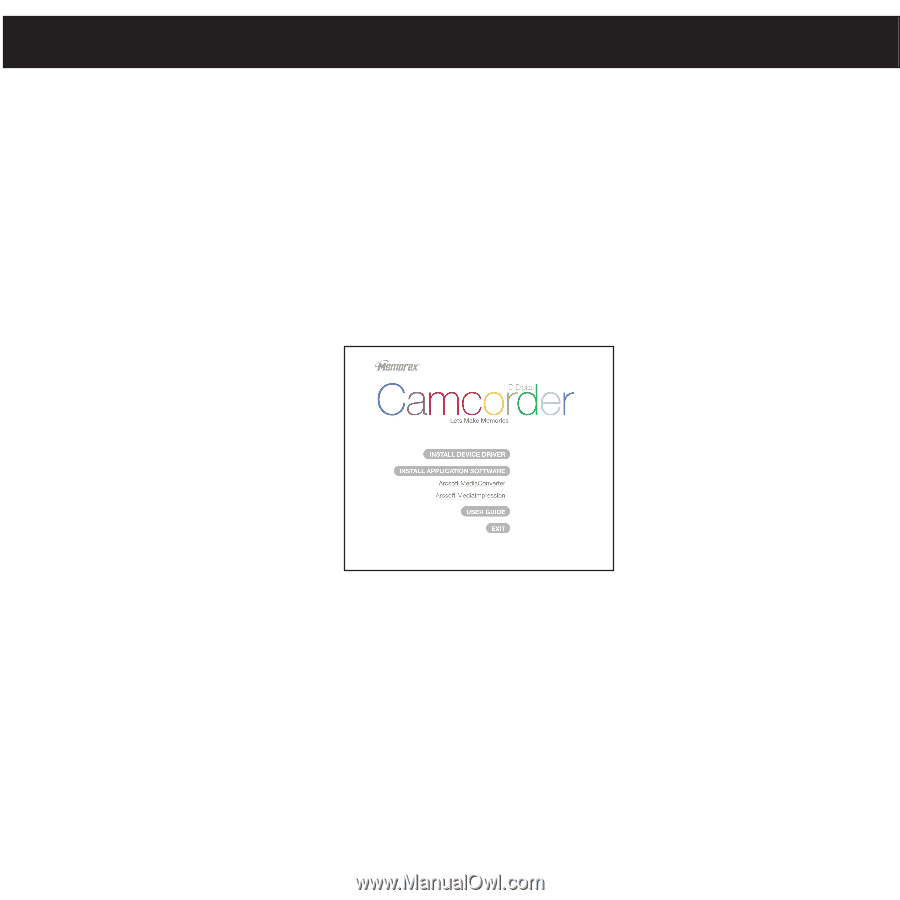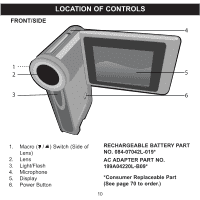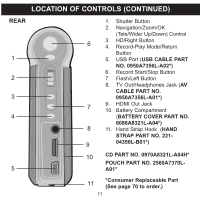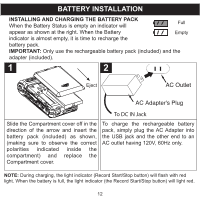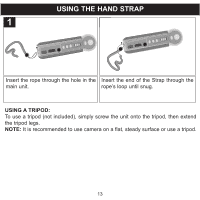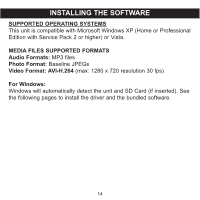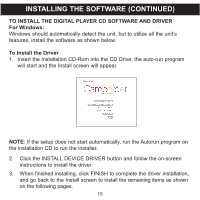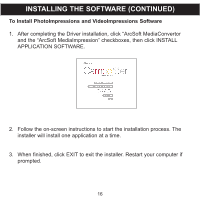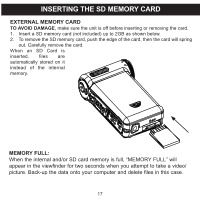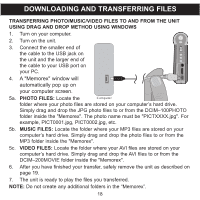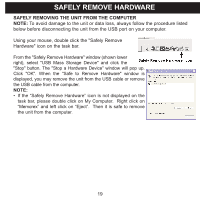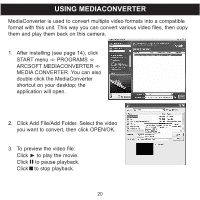Memorex MCC228RSBLK User Guide - Page 16
Installing The Software Continued
 |
UPC - 749720014958
View all Memorex MCC228RSBLK manuals
Add to My Manuals
Save this manual to your list of manuals |
Page 16 highlights
INSTALLING THE SOFTWARE (CONTINUED) TO INSTALL THE DIGITAL PLAYER CD SOFTWARE AND DRIVER For Windows: Windows should automatically detect the unit, but to utilize all the unit's features, install the software as shown below. To Install the Driver 1. Insert the Installation CD-Rom into the CD Drive; the auto-run program will start and the Install screen will appear. NOTE: If the setup does not start automatically, run the Autorun program on the installation CD to run the installer. 2. Click the INSTALL DEVICE DRIVER button and follow the on-screen instructions to install the driver. 3. When finished installing, click FINISH to complete the driver installation, and go back to the Install screen to install the remaining items as shown on the following pages. 15