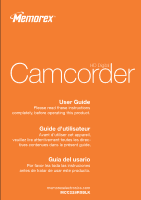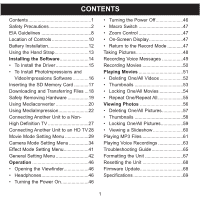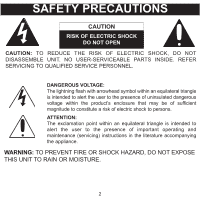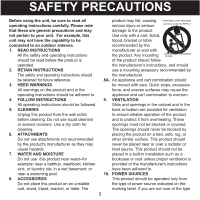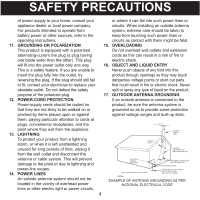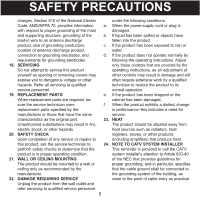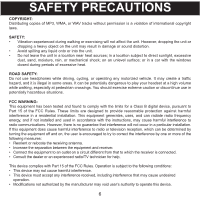Memorex MCC228RSBLK User Guide - Page 2
Contents - drivers
 |
UPC - 749720014958
View all Memorex MCC228RSBLK manuals
Add to My Manuals
Save this manual to your list of manuals |
Page 2 highlights
CONTENTS Contents 1 Safety Precautions 2 EIA Guidelines 8 Location of Controls 10 Battery Installation 12 Using the Hand Strap 13 Installing the Software 14 • To Install the Driver 15 • To Install PhotoImpressions and VideoImpressions Software 16 Inserting the SD Memory Card ...........17 Downloading and Transferring Files ...18 Safely Removing Hardware 19 Using Mediaconverter 20 Using MediaImpression 22 Connecting Another Unit to a NonHigh Definition TV 27 Connecting Another Unit to an HD TV 28 Movie Mode Setting Menu 29 Camera Mode Setting Menu 34 Effect Mode Setting Menu 41 General Setting Menu 42 Operation 46 • Opening the Viewfinder 46 • Headphones 46 • Turning the Power On 46 • Turning the Power Off 46 • Macro Switch 47 • Zoom Control 47 • On-Screen Display 47 • Return to the Record Mode 47 Taking Pictures 48 Recording Voice Messages 49 Recording Movies 50 Playing Movies 51 • Deleting One/All Videos 52 • Thumbnails 53 • Locking One/All Movies 54 • Repeat One/Repeat All 55 Viewing Photos 56 • Deleting One/All Pictures 57 • Thumbnails 58 • Locking One/All Pictures 59 • Viewing a Slideshow 60 Playing MP3 Files 61 Playing Voice Recordings 63 Troubleshooting Guide 65 Formatting the Unit 67 Resetting the Unit 68 Firmware Update 68 Specifications 69 1