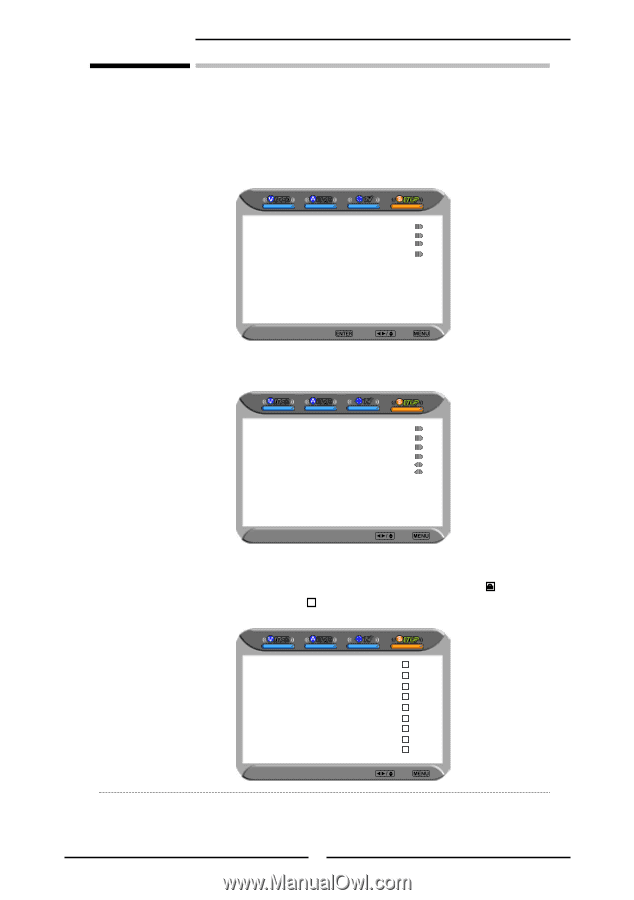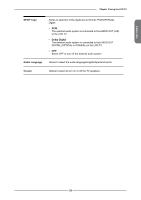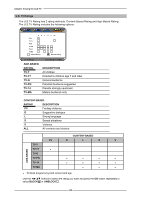Memorex MLT3221 Manual - Page 42
Parental, Program Block, Channel Block, BLOCK, UNBLOCK
 |
UPC - 749720009374
View all Memorex MLT3221 manuals
Add to My Manuals
Save this manual to your list of manuals |
Page 42 highlights
Chapter 3 Using the LCD TV Parental The Parental Control can be set up to the TV to block Channel, Video Source and to change password. Use the ▼ button to select the Parental, and press the OK to display the Parental menu Use the Program Block function, must enter a four-digit password. The factory password is 0000 The Parental list appears: Program Block Channel Block Input Block Change Password Parental Enter Select Back Program Block Allows to setup the TV and MPAA Rating Lock options (refer to "Using the Program Block Setting"). U.S.TV Ratings U.S. Movie Ratings Canadian English Ratings Canadian French Ratings Block MPAA Unrated NO Block TV Unrated NO Parental Block Select Back Channel Block Allows to block digital channels. Press the ▲▼ buttons to select the channel. Press the OK button repeatedly to select BLOCK or UNBLOCK . 2 ABC 3 DISC 4 5 6 7 8 9 10 Analog Analog Analog Analog Analog Analog Analog Analog Analog Channel Block Select Back 38