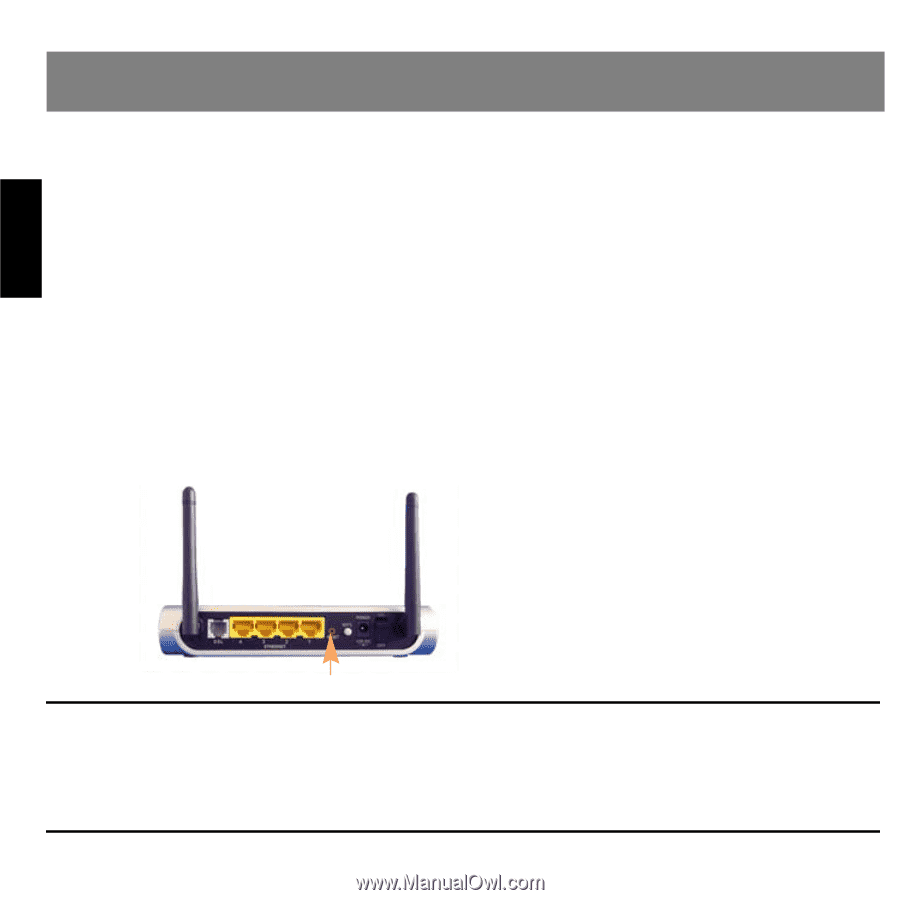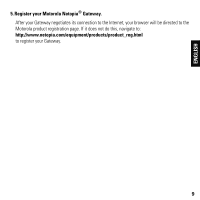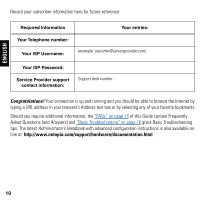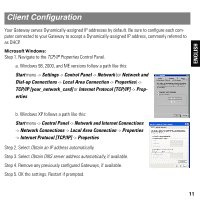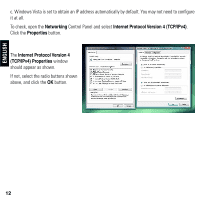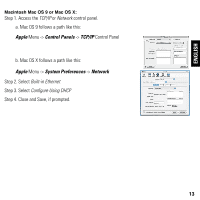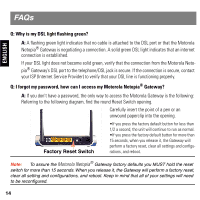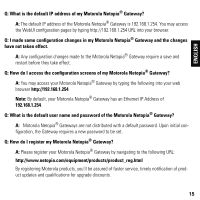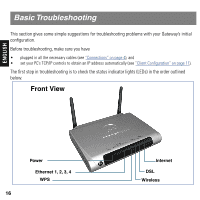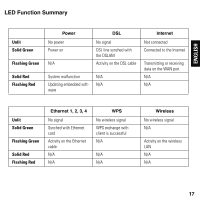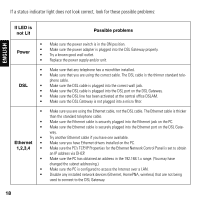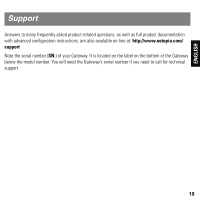Motorola 2247NWG-VGX User Manual - Page 14
FAQs, Q: Why is my DSL light flashing green?, Q: I forgot my password - reset
 |
View all Motorola 2247NWG-VGX manuals
Add to My Manuals
Save this manual to your list of manuals |
Page 14 highlights
FAQs ENGLISH Q: Why is my DSL light flashing green? A: A flashing green light indicates that no cable is attached to the DSL port or that the Motorola Netopia® Gateway is negotiating a connection. A solid green DSL light indicates that an internet connection is established. If your DSL light does not become solid green, verify that the connection from the Motorola Netopia® Gateway's DSL port to the telephone/DSL jack is secure. If the connection is secure, contact your ISP (Internet Service Provider) to verify that your DSL line is functioning properly. Q: I forgot my password, how can I access my Motorola Netopia® Gateway? A: If you don't have a password, the only way to access the Motorola Gateway is the following: Referring to the following diagram, find the round Reset Switch opening. Carefully insert the point of a pen or an unwound paperclip into the opening. Factory Reset Switch •If you press the factory default button for less than 1/2 a second, the unit will continue to run as normal. •If you press the factory default button for more than 15 seconds, when you release it, the Gateway will perform a factory reset, clear all settings and configurations, and reboot. Note: To assure the Motorola Netopia® Gateway factory defaults you MUST hold the reset switch for more than 15 seconds. When you release it, the Gateway will perform a factory reset, clear all setting and configurations, and reboot. Keep in mind that all of your settings will need to be reconfigured. 14