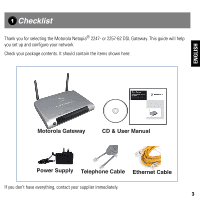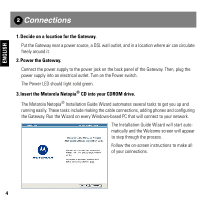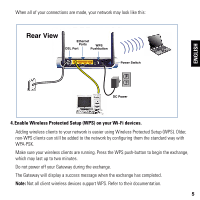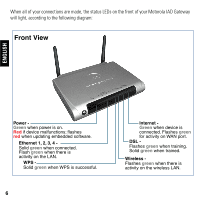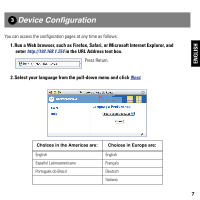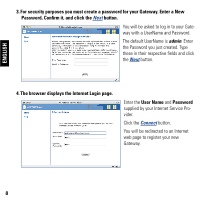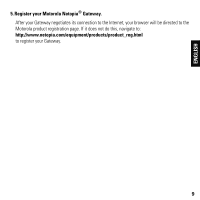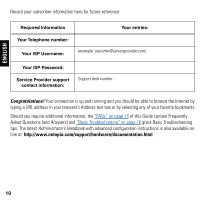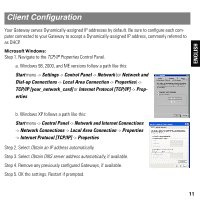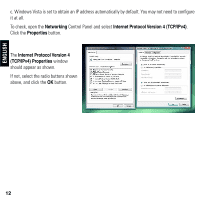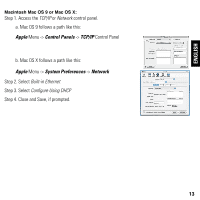Motorola 2247NWG-VGX User Manual - Page 8
ENGLISH, The browser displays the Internet Login - default password
 |
View all Motorola 2247NWG-VGX manuals
Add to My Manuals
Save this manual to your list of manuals |
Page 8 highlights
ENGLISH 3. For security purposes you must create a password for your Gateway. Enter a New Password, Confirm it, and click the Next button. You will be asked to log in to your Gateway with a UserName and Password. The default UserName is admin. Enter the Password you just created. Type these in their respective fields and click the Next button. 4. The browser displays the Internet Login page. Enter the User Name and Password supplied by your Internet Service Provider. Click the Connect button. You will be redirected to an Internet web page to register your new Gateway. 8
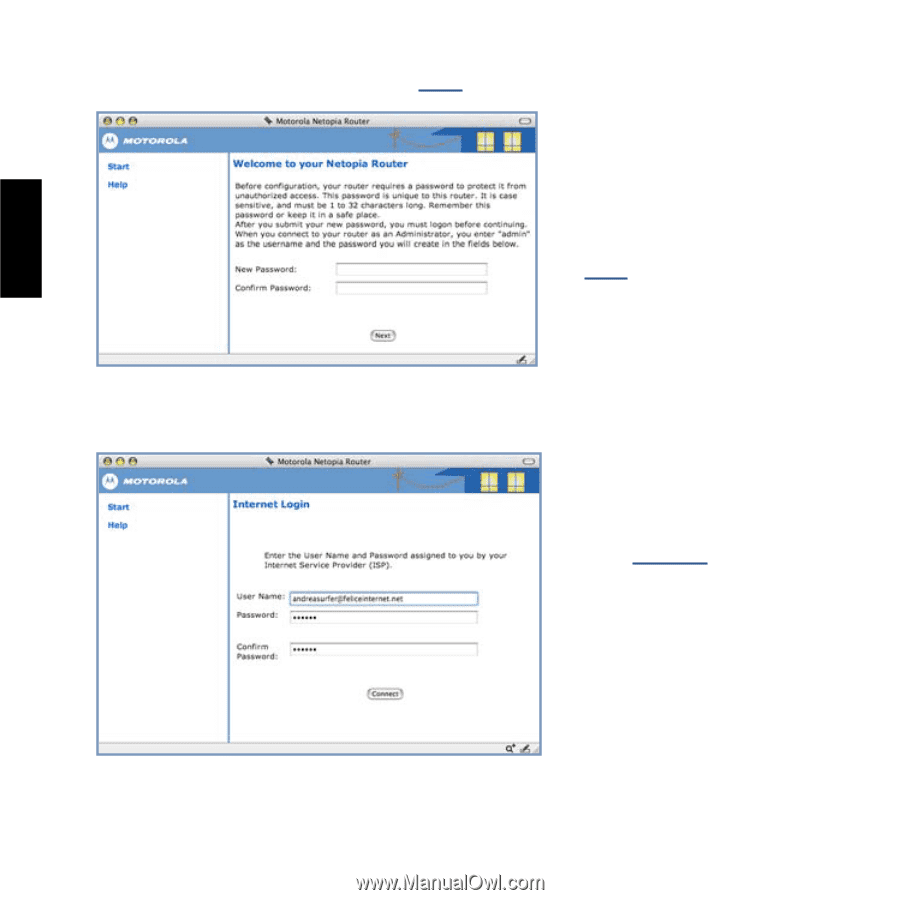
8
ENGLISH
3. For security purposes you must create a password for your Gateway. Enter a New
Password, Confirm it, and click the
Next
button.
You will be asked to log in to your Gate-
way with a UserName and Password.
The default UserName is
admin
. Enter
the Password you just created. Type
these in their respective fields and click
the
Next
button.
4. The browser displays the Internet Login page.
Enter the
User Name
and
Password
supplied by your Internet Service Pro-
vider.
Click the
Connect
button.
You will be redirected to an Internet
web page to register your new
Gateway.