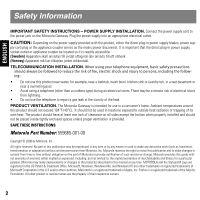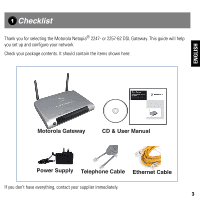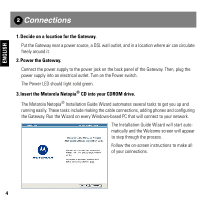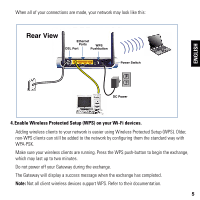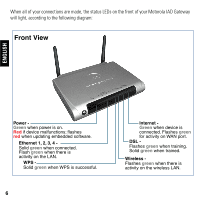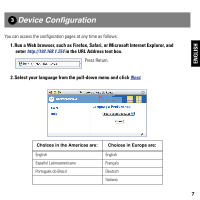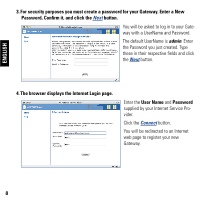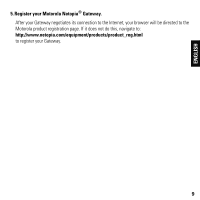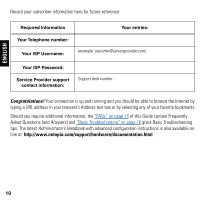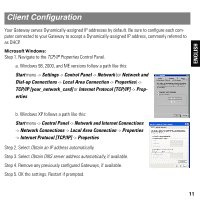Motorola 2247NWG-VGX User Manual - Page 6
Front View - software
 |
View all Motorola 2247NWG-VGX manuals
Add to My Manuals
Save this manual to your list of manuals |
Page 6 highlights
When all of your connections are made, the status LEDs on the front of your Motorola IAD Gateway will light, according to the following diagram: Front View ENGLISH Power Green when power is on. Red if device malfunctions; flashes red when updating embedded software. Ethernet 1, 2, 3, 4 Solid green when connected. Flash green when there is activity on the LAN. WPS Solid green when WPS is successful. 6 Internet Green when device is connected. Flashes green for activity on WAN port. DSL Flashes green when training. Solid green when trained. Wireless Flashes green when there is activity on the wireless LAN.
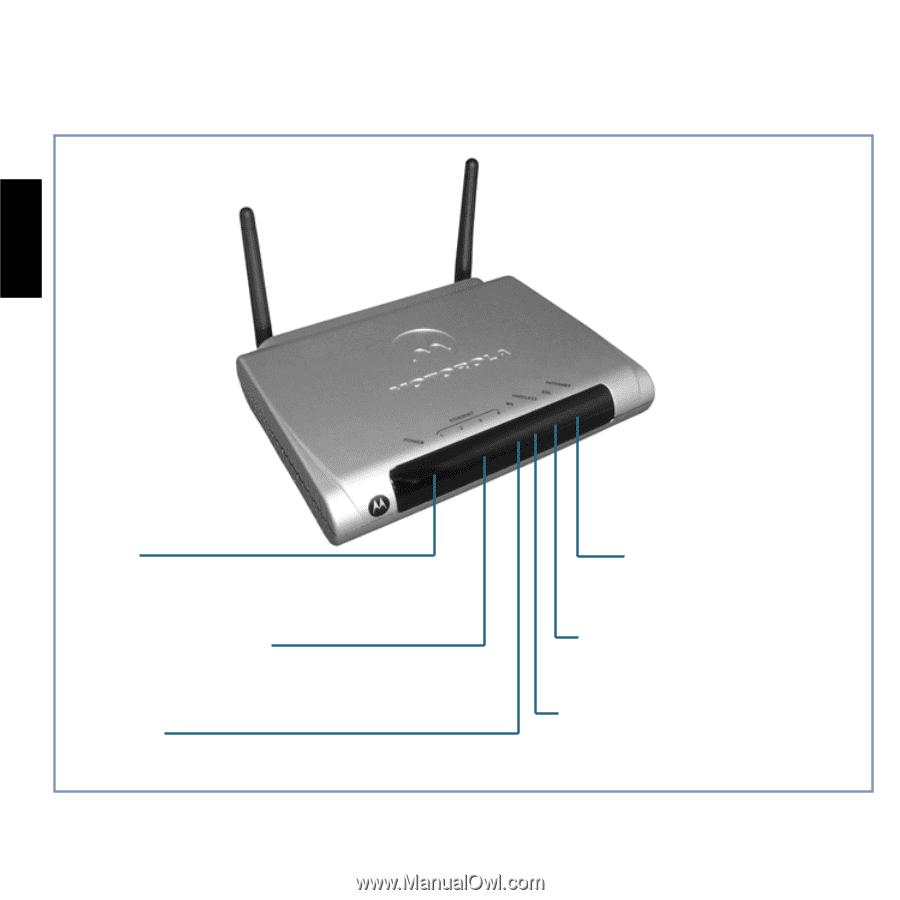
6
ENGLISH
When all of your connections are made, the status LEDs on the front of your Motorola IAD Gateway
will light, according to the following diagram:
Power -
Ethernet 1, 2, 3, 4 -
Flash
green
when there is
activity on the LAN.
Front View
Solid
green
when connected.
Green
when power is on.
Wireless -
Flashes
green
when there is
activity on the wireless LAN.
Internet -
Green
when device is
Flashes
green
when training.
Solid
green
when trained.
DSL -
Red
if device malfunctions; flashes
red
when updating embedded software.
connected. Flashes
green
for activity on WAN port.
Solid
green
when WPS is successful.
WPS -