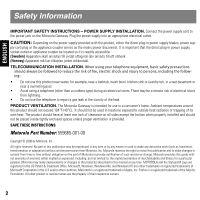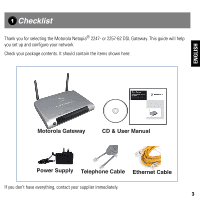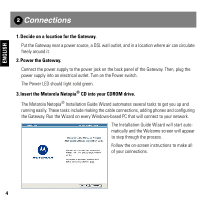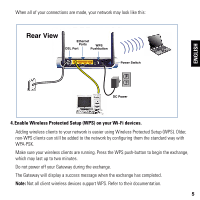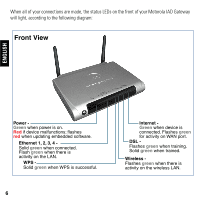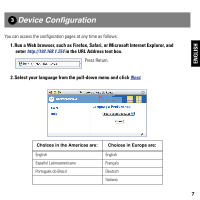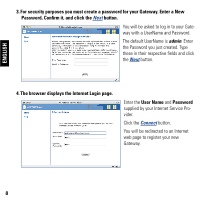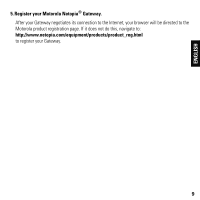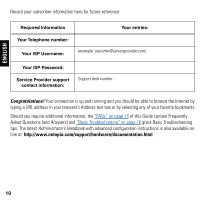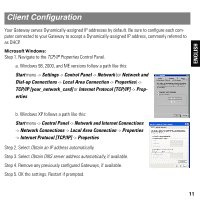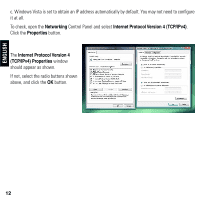Motorola 2247NWG-VGX User Manual - Page 7
Device Configuration - access
 |
View all Motorola 2247NWG-VGX manuals
Add to My Manuals
Save this manual to your list of manuals |
Page 7 highlights
ENGLISH 3 Device Configuration You can access the configuration pages at any time as follows: 1. Run a Web browser, such as Firefox, Safari, or Microsoft Internet Explorer, and enter http://192.168.1.254 in the URL Address text box. Press Return. 2. Select your language from the pull-down menu and click Next. ChoIces in the Americas are: English Español Latinoamericano Portugués do Brasil Choices in Europe are: English Français Deutsch Italiano 7
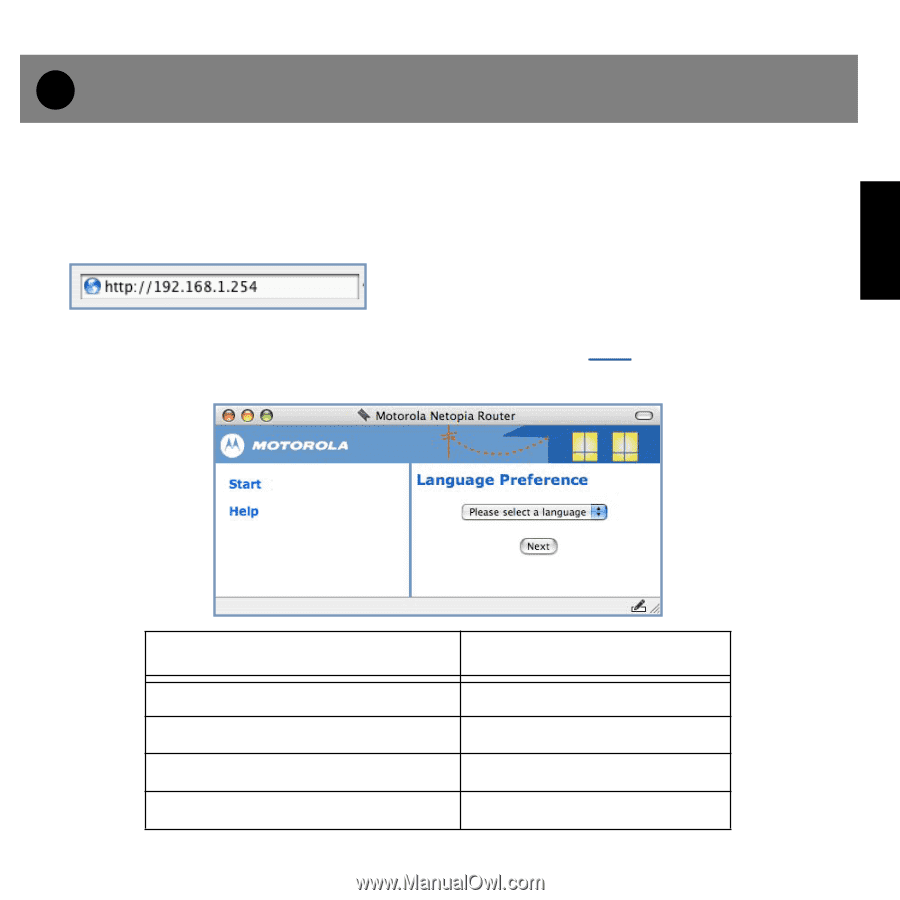
7
ENGLISH
You can access the configuration pages at any time as follows:
1.Run a Web browser, such as Firefox, Safari, or Microsoft Internet Explorer, and
enter
in the URL Address text box.
Press Return.
2. Select your language from the pull-down menu and click
Next
.
Device Configuration
ChoIces in the Americas are:
Choices in Europe are:
English
English
Español Latinoamericano
Français
Portugués do Brasil
Deutsch
Italiano
3