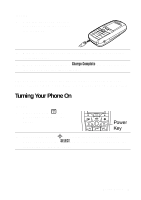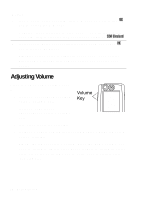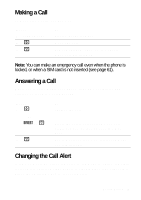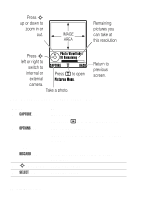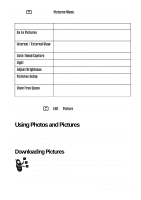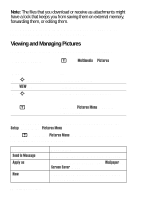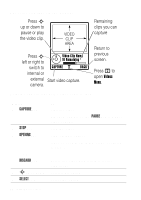Motorola C975 User Manual - Page 22
delete the photo and return to active, If you choose to store the photo, continue
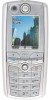 |
View all Motorola C975 manuals
Add to My Manuals
Save this manual to your list of manuals |
Page 22 highlights
Point the camera lens at the photo subject, then: Press 1 CAPTURE key 2 OPTIONS key or DISCARD key 3 S up or down 4 SELECT key To take a photo Tip: Press * to turn the light on or off view storage options If you choose to store the photo, continue to step 3. delete the photo and return to active viewfinder scroll to an option select the option 22 - Highlight Features

22
- Highlight Features
Point the camera lens at the photo subject, then:
Press
To
1
CAPTURE
key
take a photo
Tip:
Press
*
to turn the light on or off
2
OPTIONS
key
view storage options
If you choose to store the photo, continue
to step 3.
or
DISCARD
key
delete the photo and return to active
viewfinder
3
S
up or down
scroll to an option
4
SELECT
key
select the option