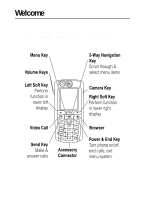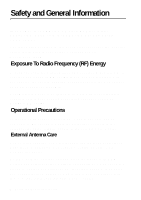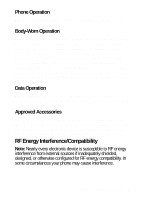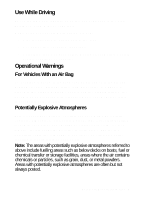Motorola C975 User Manual - Page 4
If You Forget a Code, PIN, or Password, Storing Your Name and Phone Number - unlock
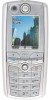 |
View all Motorola C975 manuals
Add to My Manuals
Save this manual to your list of manuals |
Page 4 highlights
Using the Handsfree Speaker 50 Changing a Code, PIN, or Password 50 Locking and Unlocking Your Phone 51 Locking and Unlocking the Keypad 52 If You Forget a Code, PIN, or Password 53 Setting Up Your Phone 54 Storing Your Name and Phone Number 54 Setting the Time and Date 54 Setting a Ring Style 54 Setting a Wallpaper Image 55 Setting a Screen Saver Image 56 Setting Display Skin 56 Setting Display Brightness 56 Adjusting the Backlight 57 Setting Display Timeout 57 Switching Storage Devices 57 Calling Features 58 Changing the Active Line 58 Redialling a Number 58 Using Automatic Redial 58 Using Caller ID 59 Cancelling an Incoming Call 60 Turning Off a Call Alert 60 Calling an Emergency Number 61 Dialling International Numbers 61 Viewing Recent Calls 61 Returning an Unanswered Call 63 Using the Notepad 63 Attaching a Number 64 Calling with Speed Dial 64 4 - Contents