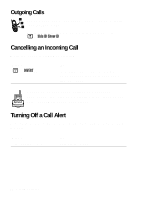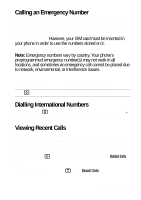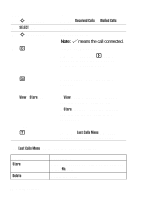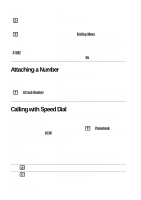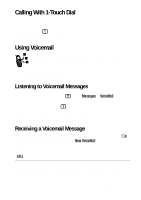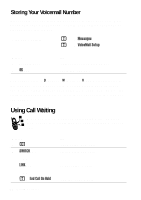Motorola C975 User Manual - Page 63
Returning an Unanswered Call, Using the Notepad, Press, Find the Feature, Option, Description
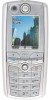 |
View all Motorola C975 manuals
Add to My Manuals
Save this manual to your list of manuals |
Page 63 highlights
Option Delete All Hide ID/Show ID Send Message Add Digits Attach Number Send Tones Description Delete all entries in the list. Hide or show your caller ID for the next call. Open a new text message with the number in the To field. Add digits after the number. Attach a number from the phonebook or recent calls lists. Send the number to the network as DTMF tones. This option displays only during a call. Returning an Unanswered Call Your phone keeps a record of your unanswered calls, and displays X Missed Calls, where X is the number of missed calls. Press 1 VIEW key 2 S up or down 3n To see the received calls list select a call to return make the call Using the Notepad The most recent set of digits entered on the keypad are stored in your phone's notepad memory. This can be a phone number that you called, or a number that you entered but did not call. To retrieve the number stored in the notepad: Find the Feature M > Recent Calls > Notepad Calling Features - 63