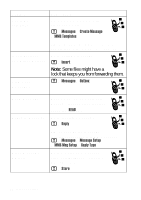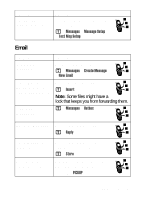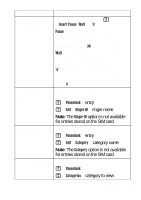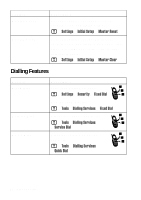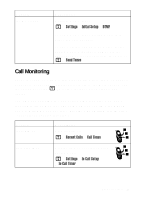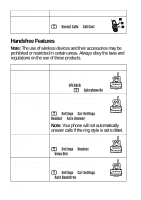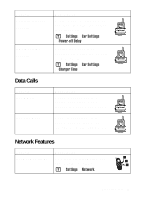Motorola C975 User Manual - Page 77
Menu Features, Ring Volume, Keypad Volume, My Tones, Menu View, Menu Order, Change Home
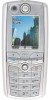 |
View all Motorola C975 manuals
Add to My Manuals
Save this manual to your list of manuals |
Page 77 highlights
Feature Ring Volume Keypad Volume My Tones Menu View Menu Order Change Home Screen Nav Key Shortcuts Shortcuts Description Set ringer volume: M > Ring Styles > style Detail > Ring Volume Set keypad keypress volume: M > Ring Styles > style Detail > Key Volume Compose your own ring tones: M > Ring Styles > My Tones Display the main menu as graphic icons or as a text-based list: M > Personalise > Main Menu > View Reorder your phone's main menu: M > Personalise > Main Menu > Reorder Change menu feature icons in the home screen M > Personalise > Home Keys Create a shortcut to a menu item: Highlight the menu item, then press and hold M. Select a shortcut: M > Tools > Shortcuts > shortcut name Menu Features Feature Language Description Set menu language: M > Settings > Initial Setup > Language Phone Features - 77