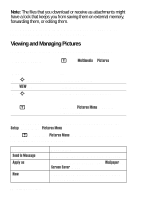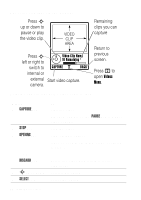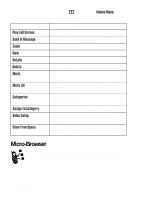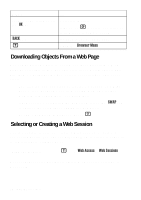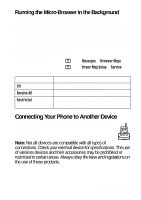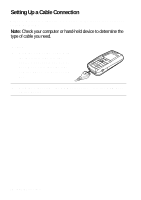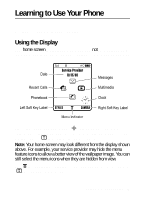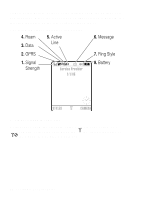Motorola C975 User Manual - Page 29
Starting a Micro-Browser Session, Interacting With Web s, start the micro-browser
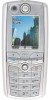 |
View all Motorola C975 manuals
Add to My Manuals
Save this manual to your list of manuals |
Page 29 highlights
Your phone may use a high-speed General Packet Radio Service (GPRS) network connection. This type of connection is identified by a B (GPRS) indicator in the home screen that disappears when you start a micro-browser session. If you see an h (in-call) indicator during a micro-browser session, your phone is using a standard voice channel connection. The type of network connection your phone uses depends on your service provider's network. Your network connection charges may vary depending on the type of connection used. Note: Some features on your phone might open a browser session automatically. Starting a Micro-Browser Session Press 1L 2 S up or down 3 SELECT key To start the micro-browser scroll to a bookmark, service, or application select the item If you open a text message with a Web address (URL) embedded in it, you can press M > Go To to launch the micro-browser and go directly to the URL. If you are unable to establish a network connection with the microbrowser, contact your service provider. Interacting With Web Pages Press S up or down SELECT key To scroll through text, or highlight a selectable item select the highlighted item Highlight Features - 29