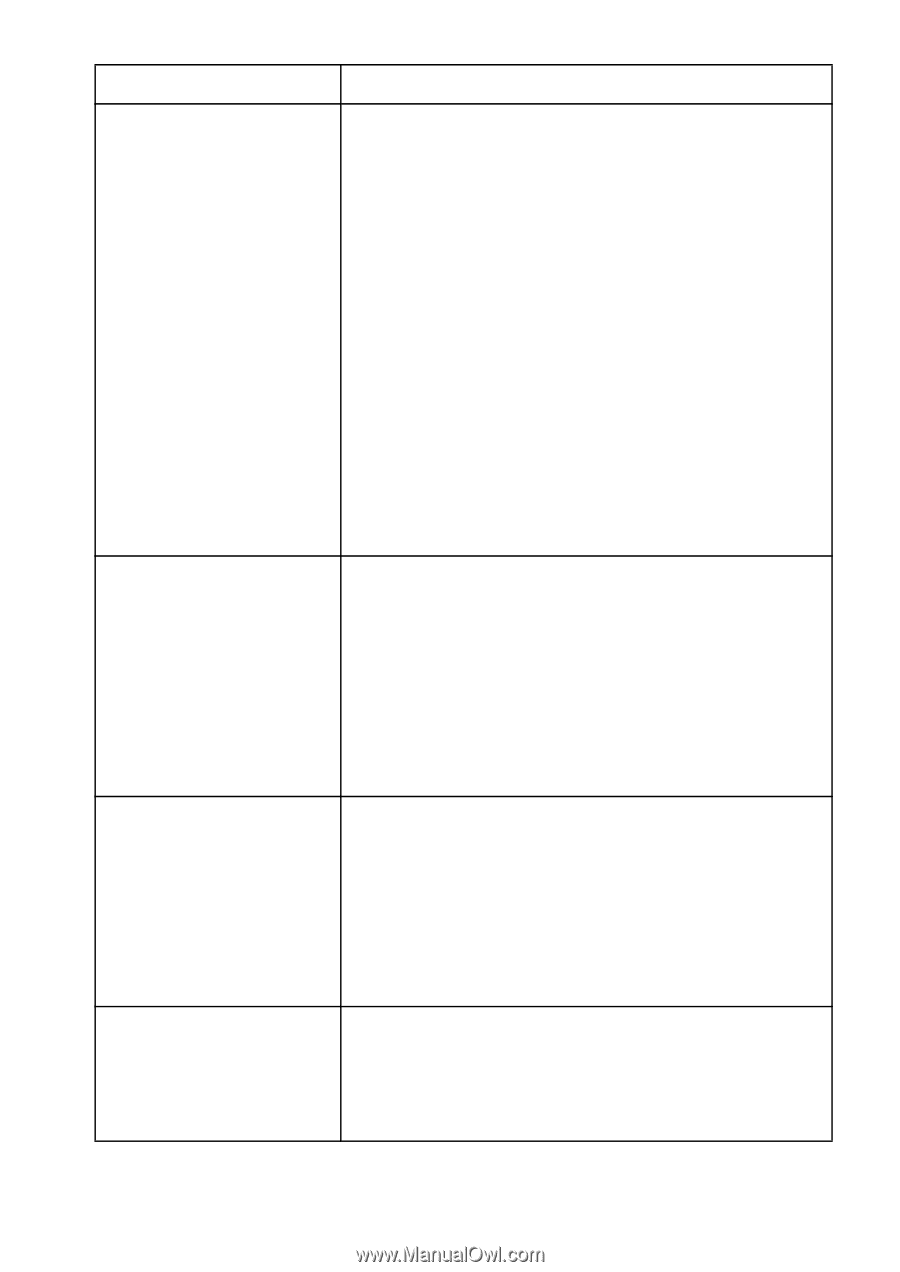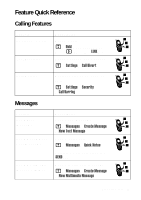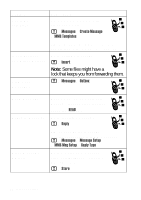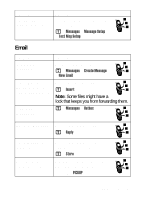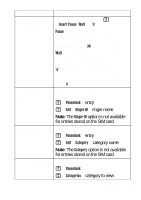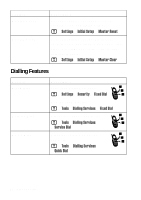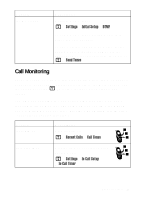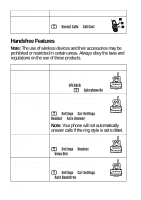Motorola C975 User Manual - Page 75
Store a PIN Code, in a Number, Set Ringer ID for, Entry, Set Category for, Feature, Description
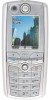 |
View all Motorola C975 manuals
Add to My Manuals
Save this manual to your list of manuals |
Page 75 highlights
Feature Store a PIN Code in a Number Set Ringer ID for Entry Set Category for Entry Set Category View Description While entering the number: M > Insert Pause, Wait, or 'n' Pause waits for the call to connect, then sends the remaining digit(s). If your network does not recognise the first pause character, try two (pp). Wait waits for the call to connect, then prompts you for confirmation before it sends the remaining digit(s). 'n' prompts you for a number before dialling the call. The number you enter is inserted into the dialling sequence in place of the n character Assign a distinctive ringer alert to a phonebook entry: M > Phonebook > entry M > Edit > Ringer ID > ringer name Note: The Ringer ID option is not available for entries stored on the SIM card. Set the category for a phonebook entry: M > Phonebook > entry M > Edit > Category > category name Note: The Category option is not available for entries stored on the SIM card. Set a phonebook category view: M > Phonebook M > Categories > category to view Phone Features - 75