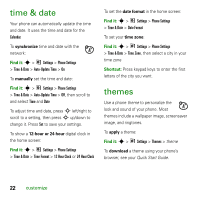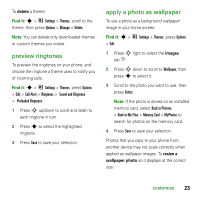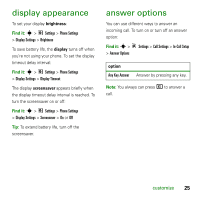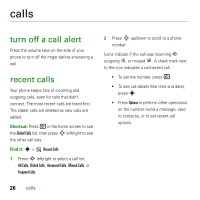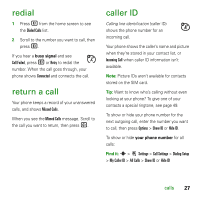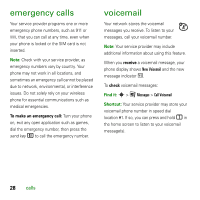Motorola E8 User Guide - Page 25
preview ringtones, apply a photo as wallpaper, delete - phone manager
 |
View all Motorola E8 manuals
Add to My Manuals
Save this manual to your list of manuals |
Page 25 highlights
To delete a theme: Find it: s > Settings > Themes, scroll to the theme, then press Options > Manage > Delete Note: You can delete only downloaded themes or custom themes you create. preview ringtones To preview the ringtones on your phone, and choose the ringtone a theme uses to notify you of incoming calls: Find it: s > Settings > Themes, press Options > Edit > Call Alert > Ringtones > Sound and Ringtones > Preloaded Ringtones 1 Press S up/down to scroll and listen to each ringtone in turn. 2 Press s to select the highlighted ringtone. 3 Press Save to save your selection. apply a photo as wallpaper To use a photo as a background wallpaper image in your home screen: Find it: s > > Edit Settings > Themes, press Options 1 Press S right to select the images tab $. 2 Press S down to scroll to Wallpaper, then press s to select it. 3 Scroll to the photo you want to use, then press Select. Note: If the photo is stored on an installed memory card, select Back to Pictures > Back to My Files > Memory Card > MyPhotos to search for photos on the memory card. 4 Press Save to save your selection. Photos that you copy to your phone from another device may not scale correctly when applied as wallpaper images. To resize a wallpaper photo so it displays at the correct size: customize 23