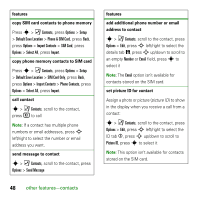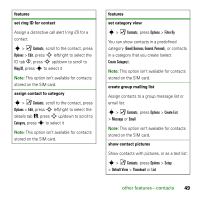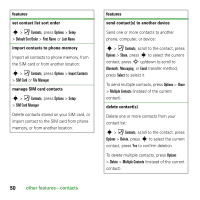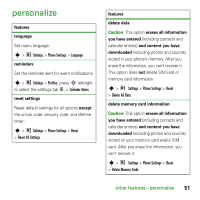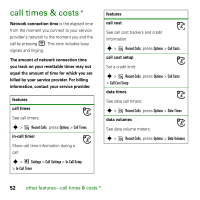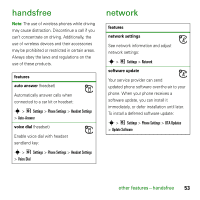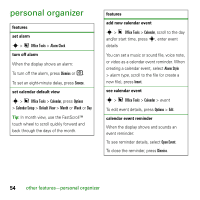Motorola E8 User Guide - Page 55
handsfree, network - software update
 |
View all Motorola E8 manuals
Add to My Manuals
Save this manual to your list of manuals |
Page 55 highlights
handsfree Note: The use of wireless phones while driving may cause distraction. Discontinue a call if you can't concentrate on driving. Additionally, the use of wireless devices and their accessories may be prohibited or restricted in certain areas. Always obey the laws and regulations on the use of these products. features auto answer (headset) Automatically answer calls when connected to a car kit or headset: s > Settings > Phone Settings > Headset Settings > Auto-Answer voice dial (headset) Enable voice dial with headset send/end key: s > Settings > Phone Settings > Headset Settings > Voice Dial network features network settings See network information and adjust network settings: s > Settings > Network software update Your service provider can send updated phone software over-the-air to your phone. When your phone receives a software update, you can install it immediately, or defer installation until later. To install a deferred software update: s > Settings > Phone Settings > OTA Updates > Update Software other features-handsfree 53