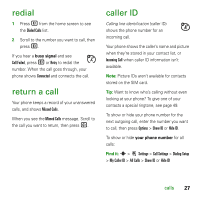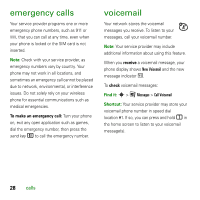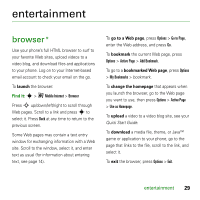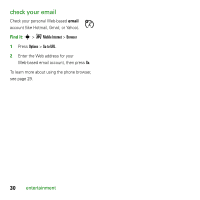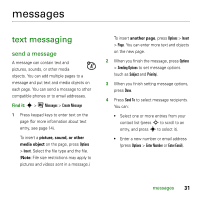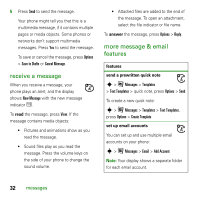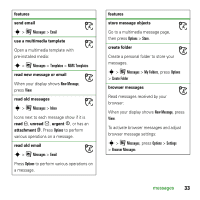Motorola E8 User Guide - Page 34
receive a message, more message & email, features, nswer, tures, tten qu, k note, set u, ounts
 |
View all Motorola E8 manuals
Add to My Manuals
Save this manual to your list of manuals |
Page 34 highlights
5 Press Send to send the message. Your phone might tell you that this is a multimedia message, if it contains multiple pages or media objects. Some phones or networks don't support multimedia messages. Press Yes to send the message. To save or cancel the message, press Options > Save to Drafts or Cancel Message. receive a message When you receive a message, your phone plays an alert, and the display shows New Message with the new message indicator U. To read the message, press View. If the message contains media objects: • Pictures and animations show as you read the message. • Sound files play as you read the message. Press the volume keys on the side of your phone to change the sound volume. • Attached files are added to the end of the message. To open an attachment, select the file indicator or file name. To answer the message, press Options > Reply. more message & email features features send a prewritten quick note s > Messages > Templates > Text Templates > quick note, press Options > Send To create a new quick note: s > Messages > Templates > Text Templates, press Options > Create Template set up email accounts You can set up and use multiple email accounts on your phone: s > Messages > Email > Add Account Note: Your display shows a separate folder for each email account. 32 messages