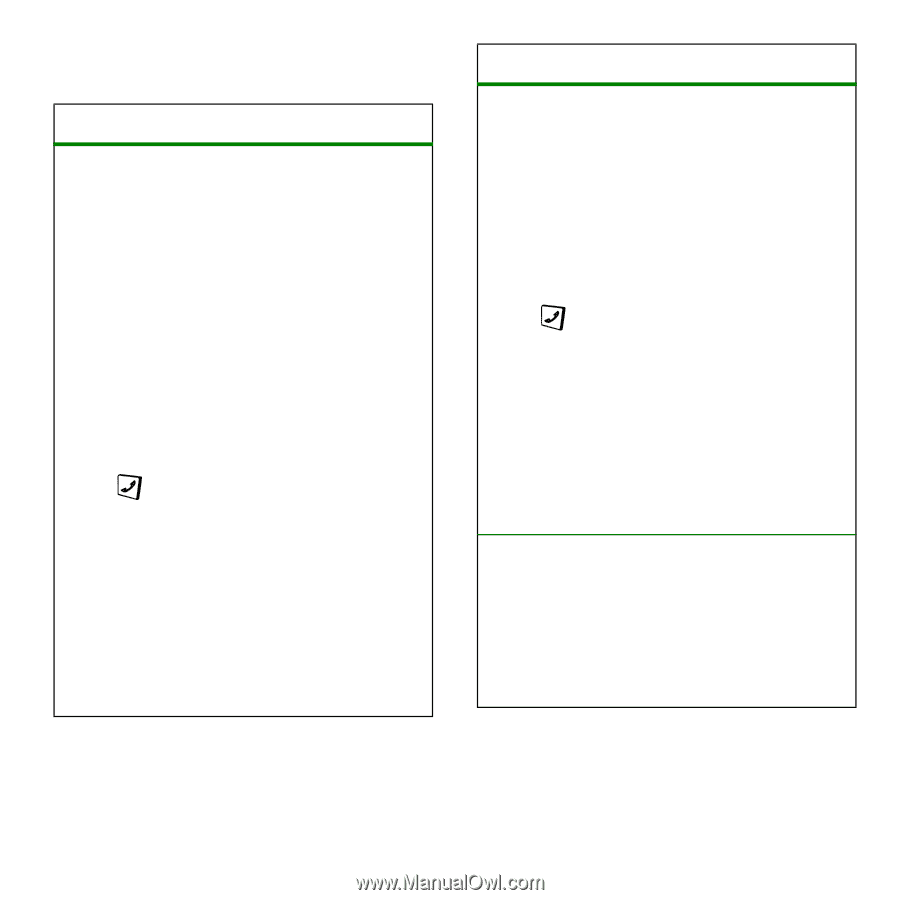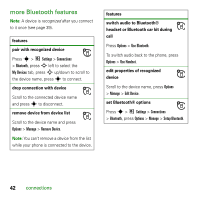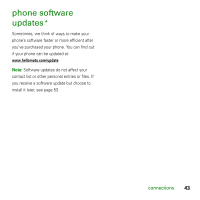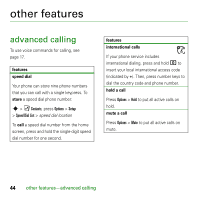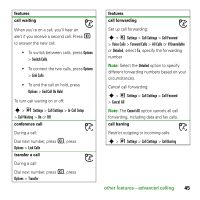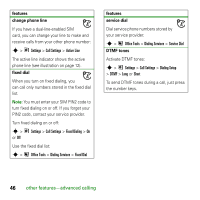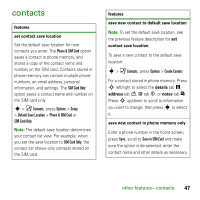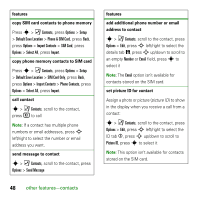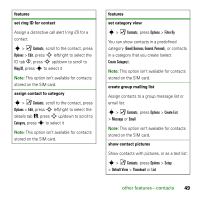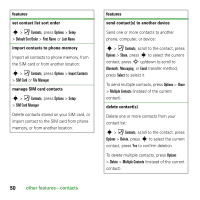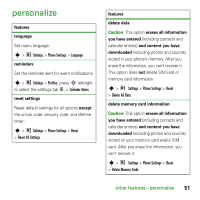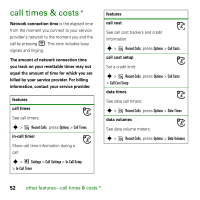Motorola E8 User Guide - Page 49
contacts
 |
View all Motorola E8 manuals
Add to My Manuals
Save this manual to your list of manuals |
Page 49 highlights
contacts features set contact save location Set the default save location for new contacts you enter. The Phone & SIM Card option saves a contact in phone memory, and stores a copy of the contact name and number on the SIM card. Contacts stored in phone memory can contain multiple phone numbers, an email address, personal information, and settings. The SIM Card Only option saves a contact name and number on the SIM card only. s > Contacts, press Options > Setup > Default Save Location > Phone & SIM Card or SIM Card Only Note: The default save location determines your contact list view. For example, when you set the save location to SIM Card Only, the contact list shows only contacts stored on the SIM card. features save new contact to default save location Note: To set the default save location, see the previous feature description for set contact save location. To save a new contact to the default save location: s > Contacts, press Options > Create Contact For a contact stored in phone memory: Press S left/right to select the details tab w, address tab u, ID tab