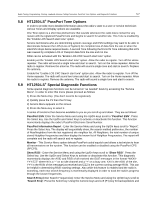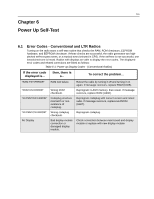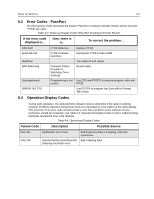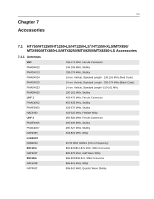Motorola HT750 Service Manual - Page 56
Clear Neighbor list Almanac: Enter the Service Menu and using the Up/ keys
 |
View all Motorola HT750 manuals
Add to My Manuals
Save this manual to your list of manuals |
Page 56 highlights
5-8 Radio Tuning, Programming, Cloning, Lowband Antenna Cutting Procedure, PassPort Tone Options, and Diagnostic Functions the "*" key for the decimal point, enter the desired Search Frequency in MHz. Press the Select key when the entry is complete or the Escape/Exit Key to exit the function without entering a search frequency. After pressing the Select key the radio will exit the Menu mode and begin searching the entered frequency for a period of time equal to twice the initial search delay. This utility allows a new radio or a radio with an empty Neighbor List Almanac to search an initial frequency other than its Home Frequency or a Seed List Frequency. This can be helpful when programming and delivering a new radio to a customer in an area not served by a site on his Home Frequency. Clear Almanac - (Clear Neighbor list Almanac): Enter the Service Menu and using the Up/ keys scroll to "Clear Almanac". Press the Select key. The stored Neighbor frequencies will be erased. This utility allows clearing obsolete Neighbor frequencies collected.